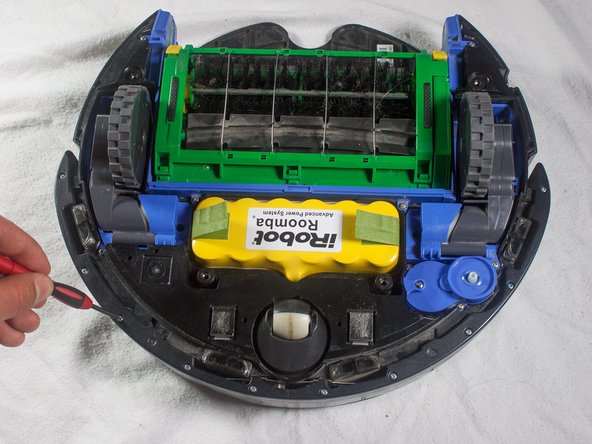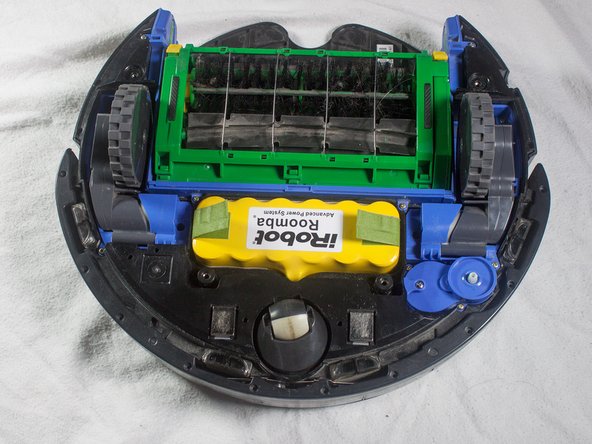Esta versão pode conter edições incorretas. Mude para o último instantâneo verificado.
O que você precisa
-
Este passo não foi traduzido. Ajude a traduzi-lo
-
While holding the side brush in place, use a Phillips #1 screwdriver to remove the 4.5mm screw from the center of the brush.
-
-
Este passo não foi traduzido. Ajude a traduzi-lo
-
Rotate the Roomba upside-down so the bottom is facing towards you.
-
-
Este passo não foi traduzido. Ajude a traduzi-lo
-
Using a Phillips #2 screwdriver, remove the captive screws that hold the bottom plate in place.
-
-
-
Este passo não foi traduzido. Ajude a traduzi-lo
-
With a Phillips #1 screwdriver, remove the ten 12mm screws located along the bottom of the bumper.
-
-
Este passo não foi traduzido. Ajude a traduzi-lo
-
Flip the Roomba over, grasp the bumper, and gently lift to remove.
-
-
Este passo não foi traduzido. Ajude a traduzi-lo
-
Remove the two 5mm screws located near the center of the bumper using a Phillips #1 screwdriver.
-
-
Este passo não foi traduzido. Ajude a traduzi-lo
-
Flip the bumper over and lift the sensor from its compartment.
-
You are now free to replace the bumper sensor.
-
Cancelar: não concluí este guia.
4 outras pessoas executaram este guia.