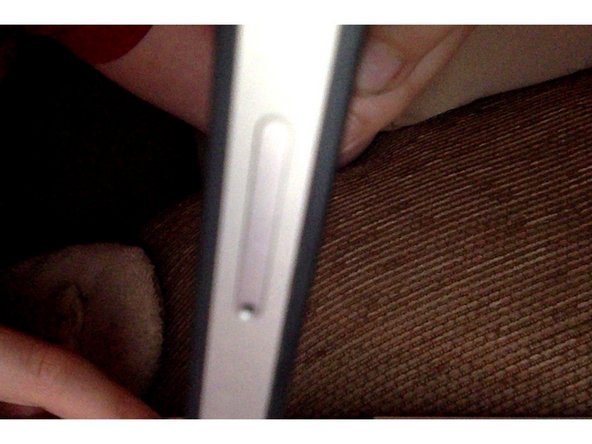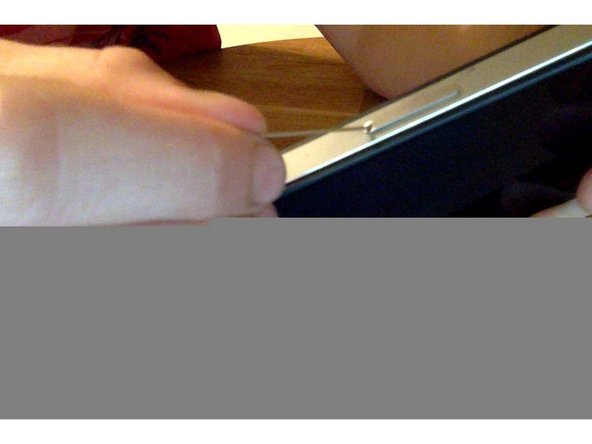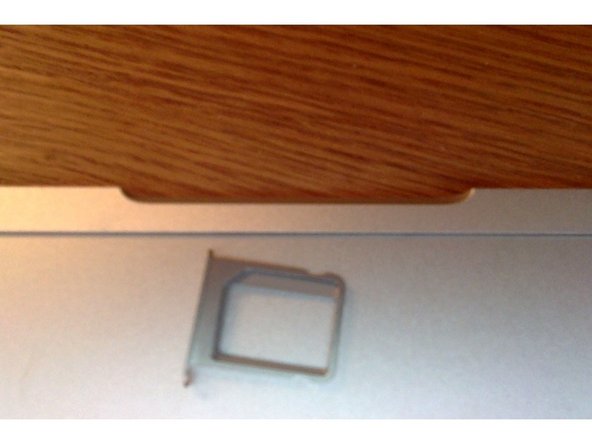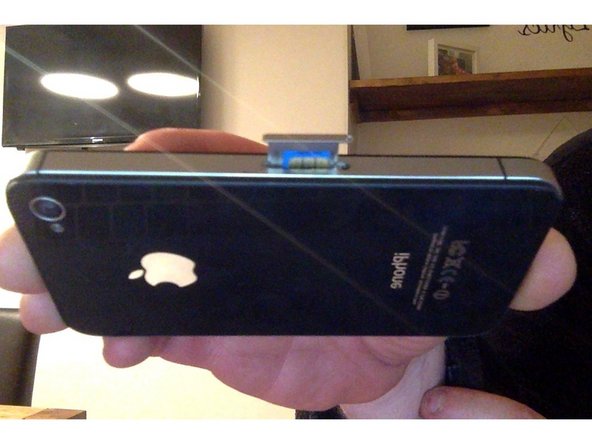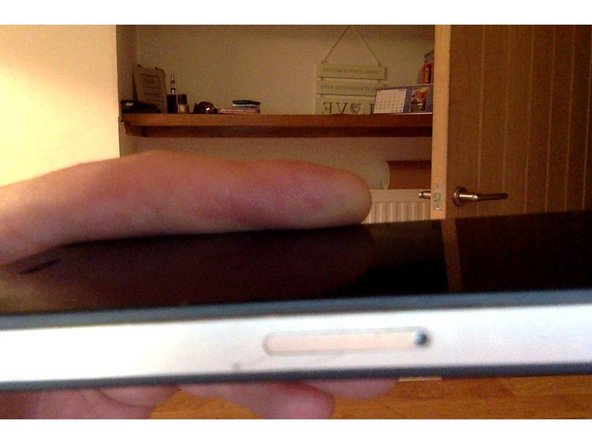O que você precisa
-
-
this is the sim card holder and the dot is where you put the pin or needle
-
-
To reassemble your device, follow these instructions in reverse order.
To reassemble your device, follow these instructions in reverse order.
Cancelar: não concluí este guia.
Uma outra pessoa concluiu este guia.
Um comentário
SIM card is stuck inside the phone and I can’t pull the SIM card tray out of the phone! Please tell me how can I dismantle it and take the sim card tray out!
Thanks
Mousa Alsayyed