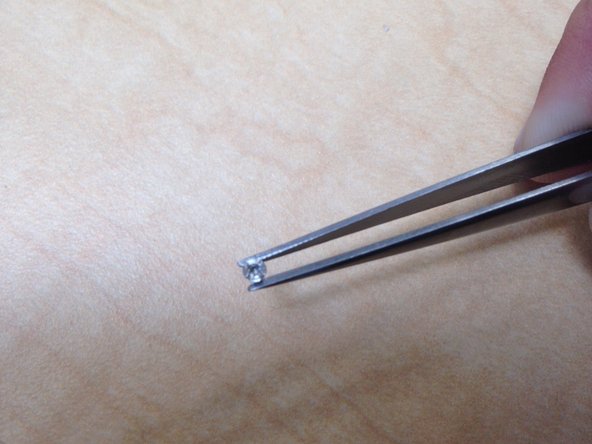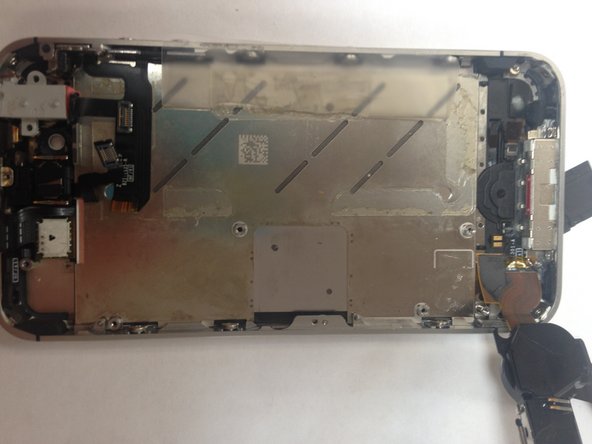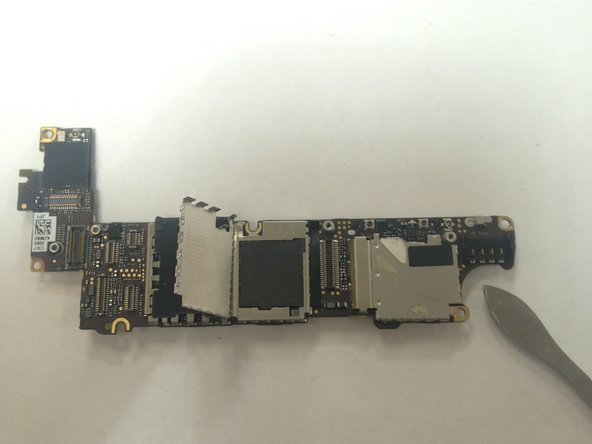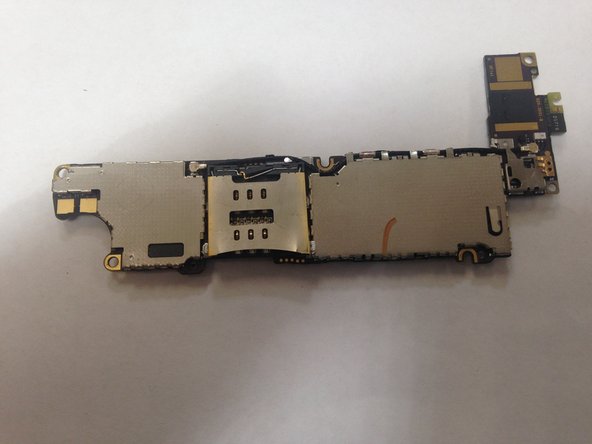Esta versão pode conter edições incorretas. Mude para o último instantâneo verificado.
O que você precisa
-
Este passo não foi traduzido. Ajude a traduzi-lo
-
Use a 5-point Pentalobe Screw (only for iPhones)to remove the bottom screws on the iPhone 4S. For the Sim Card Holder, there will be a small hole which you can use a remover tool, (or paper clip, which is not the safest tool to use), but will require a fair amount of force for pushing into the hole get the holder out.
-
-
Este passo não foi traduzido. Ajude a traduzi-lo
-
Make sure to push up on the back glass when taking it off (be careful if the back glass is cracked, loose glass could come off and potentially cut your hand if not done right)
-
-
Este passo não foi traduzido. Ajude a traduzi-lo
-
The iPhone will open up and you will see a metal panel by the camera on the top left side of the phone as well as a smaller metal panel on the bottom left side of the phone. These are required to be removed before taking out the battery. A Phillips #000 screwdriver will work best for removing them.
-
-
-
Este passo não foi traduzido. Ajude a traduzi-lo
-
You’ll automatically see the battery when taking of the back glass(will show a recycle sign and Li-ion written across).There is a plastic tab for you to use to help carefully lift the battery out of the phone (The battery has a connected wire to it, but it can be easily disassembled).
-
-
Este passo não foi traduzido. Ajude a traduzi-lo
-
This is where you’ll need your spudger, this will help you lift and disconnect your camera as well as other connectors which you can remove with tweezers (delicate part). With your spudger, you will go under the connector in order to lift and remove the camera from the logic board.
-
-
Este passo não foi traduzido. Ajude a traduzi-lo
-
Use the spudger again for the battery connector that covers the logic board to disconnect.
-
-
Este passo não foi traduzido. Ajude a traduzi-lo
-
Use the ifixit opening tool to remove the screws that hold the logic board in place and lift it with sprudgers in order to completely remove it from the Iphone (This will require some force when lifting the logic board).
-
-
Este passo não foi traduzido. Ajude a traduzi-lo
-
There will be the EMI Shields on the logic board (metal on top of the main processing chips) Which a spudger or the opening tool could be used for removal by lifting the small multiple metal tabs on the sides.(This will require a lot of force to lift off the logic board) (May cause a cut if not done without caution)
-
-
Este passo não foi traduzido. Ajude a traduzi-lo
-
For Reassemble, look up separate instructions or reverse the steps to remove the logic board.
-