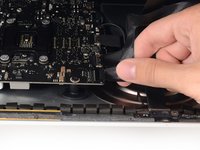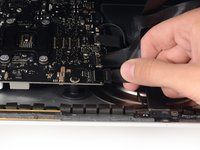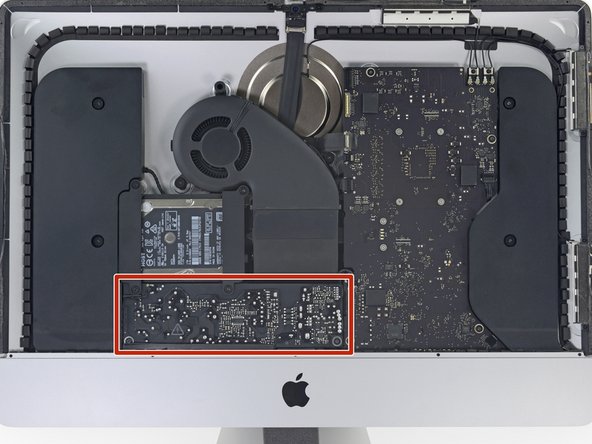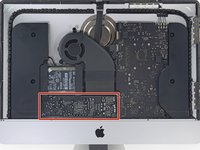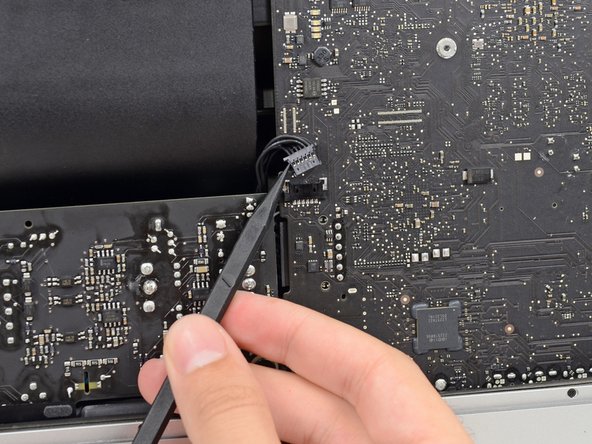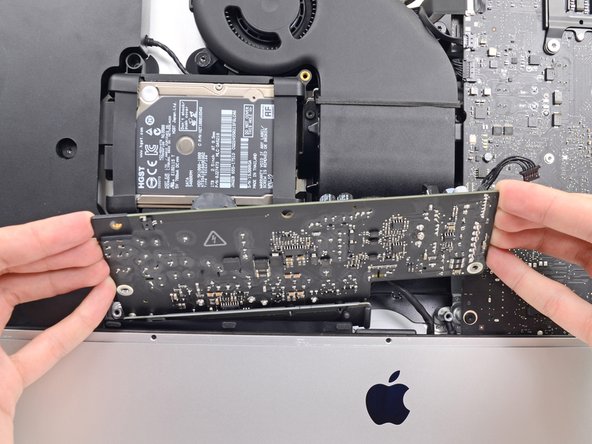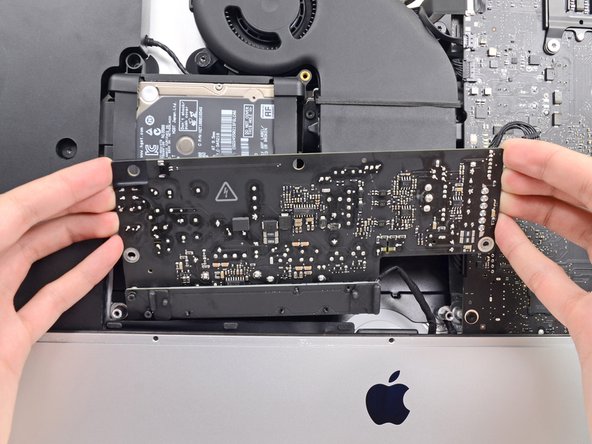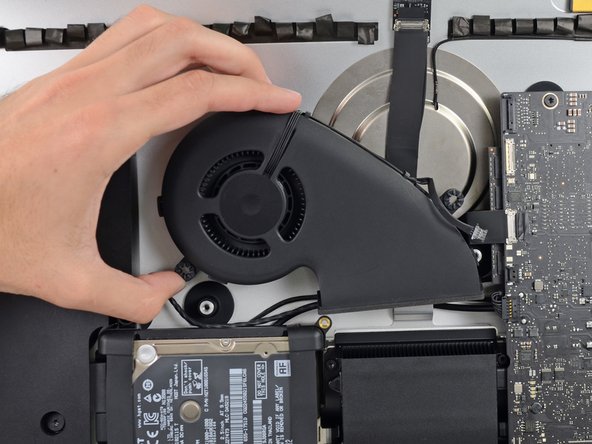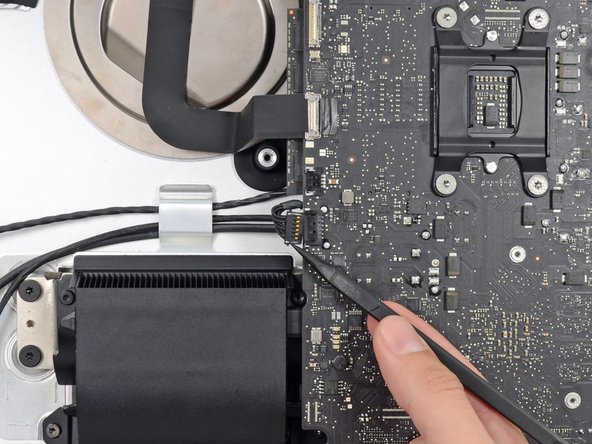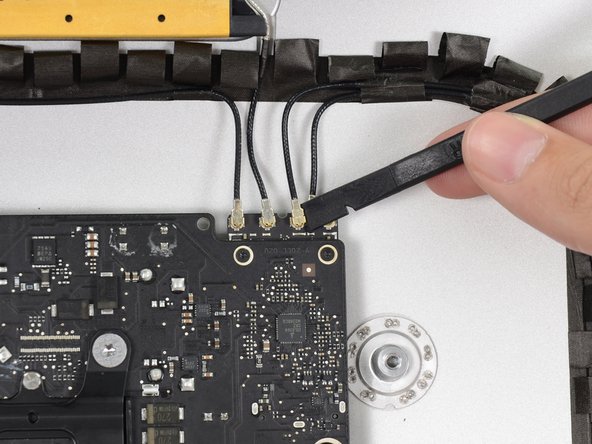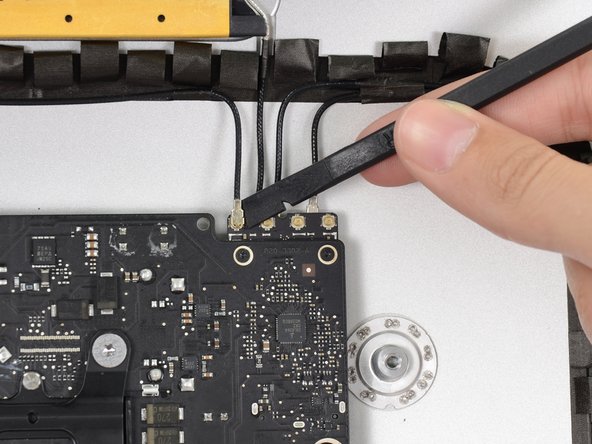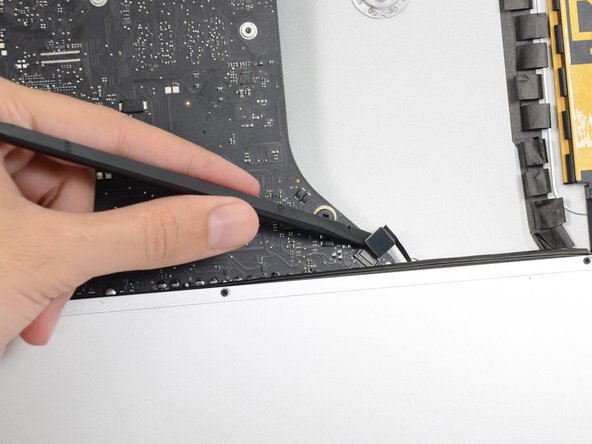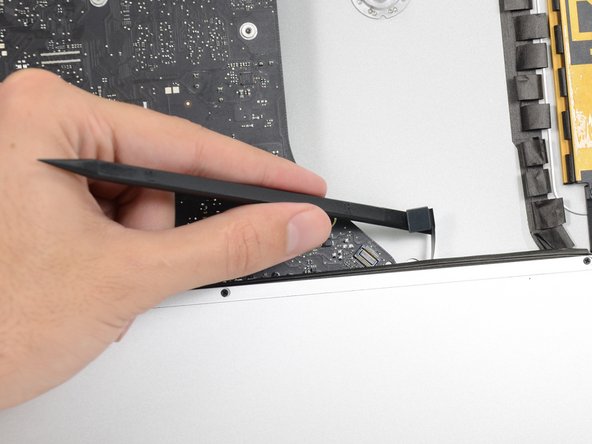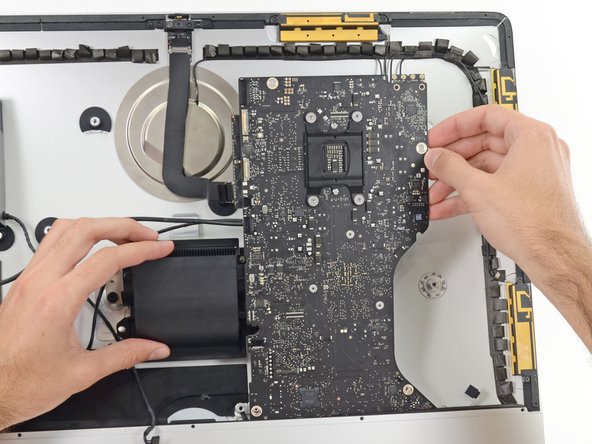Introdução
Use this guide to replace Apple's proprietary blade SSD (AHCI/SATA).
This guide is intended for the higher spec iMac Intel 21.5" EMC 2544 models that are equipped with an SSD (Fusion Drive or blade SSD configurations).
O que você precisa
-
Ferramenta utilizada neste passo:iMac Intel 21.5" Cardboard Service Wedge$4.99
-
Ferramenta utilizada neste passo:Plastic Cards$2.99
-
Starting from the top right corner of the iMac, wedge a plastic card between the display and frame.
-
-
-
-
Remove the following five Phillips screws holding the lower support bracket in place:
-
Four 3.2 mm screws
-
One 1.7 mm screw
-
-
-
Use a spudger to loosen the right speaker cable's connector from its socket on the logic board.
-
Pull the connector downwards to remove it from its socket.
-
-
-
Remove the following screws securing the hard drive bracket to the rear enclosure:
-
Two 21 mm T10 Torx screws from the left-hand hard drive bracket.
-
One 9 mm T10 Torx screw.
-
One 27 mm T10 Torx screw.
-
-
-
Use the tip of a spudger to push each side of the power button cable connector and gently "walk" it out of its socket.
-
-
-
Gently pull the fan cable connector straight away from its socket on the logic board.
-
-
-
Lift the hard drive from the edge nearest the logic board and pull it slightly out of its recess.
-
-
-
Remove the single 7.2 mm T10 screw securing the hard drive tray to the rear enclosure.
-
-
-
Push on each side of the left speaker cable connector with the tip of a spudger and gently "walk" it out of its socket.
-
To reassemble your device, follow these instructions in reverse order.
Cancelar: não concluí este guia.
25 outras pessoas executaram este guia.
13Comentários do guia
If i want to add a news ssd at my iMac? Actualy is a model without a ssd
Which kind of SSD can I install? Is this the normal M.2 connector?
Thanks in advanced..
It is a special blade SATA drive, essentially just a SATA SSD with special connector. Same form factor as in 2012-2013 MacBook Pro Retinas. You can install a normal M2 SATA (not NVMe!), but with an adapter
oldnwstf -
Remember guys: the base model that did not ship with SSD is completely missing the M.2 connection soldered on the board from the factory, and will not be able to mount one. The main HDD can still be swapped for one though.
I have an iMac 21.5 Late 2012 (2.7GHz i5) and I was thrilled to find a vacant Apple SSD slot!
I have since installed an SSD and I am creating a Time Machine backup.
A fusion drive will then be created and the data migrated.
Also really nice to know the RAM can be upgraded to 16GB at some point :)
At first glance I was sure this iMac would not be upgradeable but it just goes to show, you should always physically check!