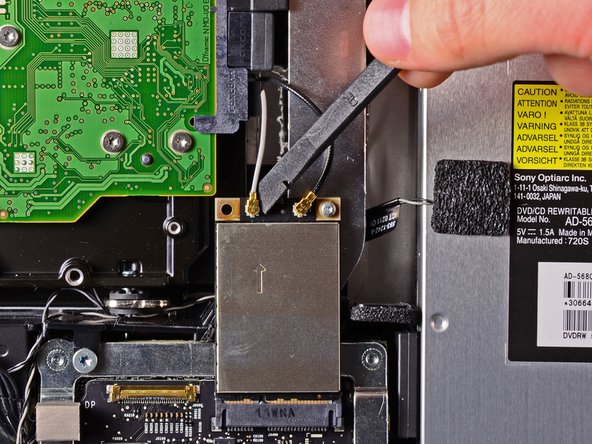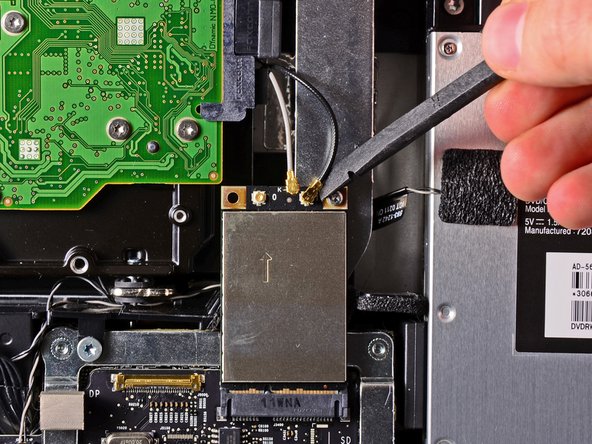Introdução
Use this guide to replace a damaged AirPort card.
O que você precisa
-
-
Stick a suction cup near each of the two top corners of the glass panel.
-
If your suction cups refuse to stick, try cleaning both the glass panel and the suction cup with a mild solvent.
-
-
-
Remove the eight 8 mm T10 Torx screws securing the display to the outer case.
-
-
-
-
Use the flat end of a spudger to pry both AirPort antenna cable connectors up from their sockets on the AirPort card.
-
To reassemble your device, follow these instructions in reverse order.
To reassemble your device, follow these instructions in reverse order.
Cancelar: não concluí este guia.
3 outras pessoas executaram este guia.