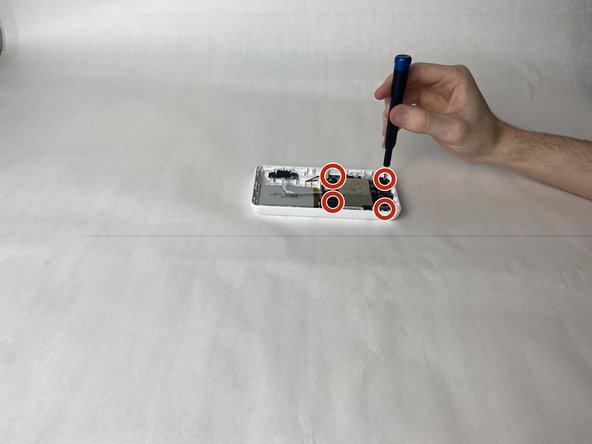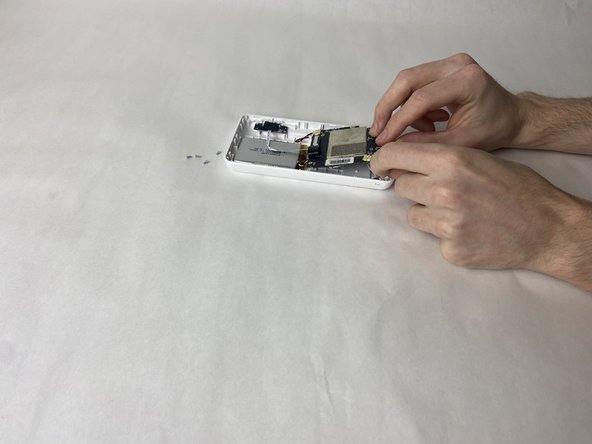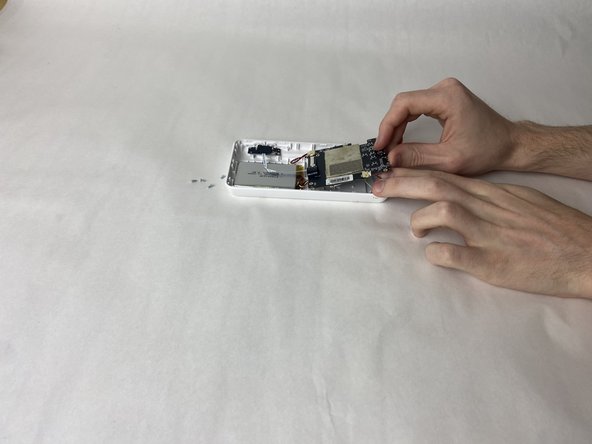Introdução
This is a guide on replacing the charging port on your Eufy SpaceView Baby Monitor. This step-by-step guide will take you through the process of the replacement.
O que você precisa
-
-
Using either the Jimmy or the IFixit Opening tool, press into the opening notches built into the lower portion of the display.
-
The sides of the display each have two notches, while the top has 3 notches, and the bottom has 4 respectively.
-
Using the given tools, ensure that the tool enters the space of the opening notches, and apply force downwards, prying that specific part up and away from the housing.
-
Repeat for all sides and notches, until the display is completely detached from the rest of the monitor.
-
-
-
Lay the display face down on a table, to expose the back of the screen.
-
Use Phillips #00 screwdriver to unscrew each of the six screws that hold the display in place.
-
-
-
-
Using a Phillips #00 screwdriver, unscrew the 4 retaining screws in each corner of the motherboard.
-
To reassemble your device, follow these instructions in reverse order.
To reassemble your device, follow these instructions in reverse order.
Cancelar: não concluí este guia.
Uma outra pessoa concluiu este guia.