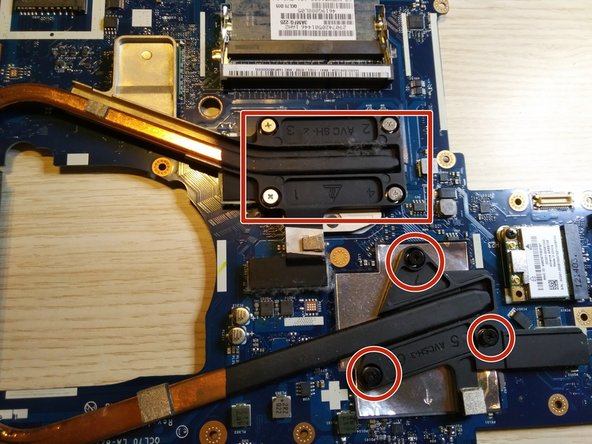Introdução
in this guide we will replace a broken lcd cable.
we will also see how to open the laptop , so you can replace other parts..
if you want to replace a broken screen , start at step 17 -18
O que você precisa
-
-
-
now we will loosen the cable's from the main board.
-
remove the DC jack cable connected to the connector on the main board.
-
in the picture you see me using a IC axtractor, but i don't recommend it when you are not used to repair laptops...
-
when you are dealing with an broken DC jack , remove the whole cable ( black and red) running trough the plastic frame of the laptop...
-
-
-
remove the white big flat ribbon cable attached to the USB ( on the right) PCB.
-
again be careful and use a flat head screwdriver or a spudger to lift up the lever..
-
remove the audio cable from the connector , be careful if you tear the cables , you will have audio problems and there is a possibility that you will have BSOD ( blue screen of death) ...
-
remove the FAN cable from the connector , be very carefull because it are very tiny and breakeble cables...
-
-
-
remove the 3 screws seen in picture 1
-
remove 1 screw on the left side from the LCD connector.
-
after that, you can slide the main board out. ( lift it up on the right side, then slide to the right and take it out. )
-
when you want to remove the fan as well ( or replace it) you have to remove 3 screws, see picture 3
-
-
-
after removing the main board you have a view of the henges from the screen.
-
in picture 2 you will see the main board. , you can clean and or replace the CPU now.
-
to replace a cpu or clean the pads you will have to remove the screws seen in picture 3 .
-
clean the pads with isopropyl alcohol and always renew the CPU thermal paste . ( one drop on each spot is enough)
-
To reassemble your device, follow these instructions in reverse order.
To reassemble your device, follow these instructions in reverse order.
Cancelar: não concluí este guia.
Uma outra pessoa concluiu este guia.