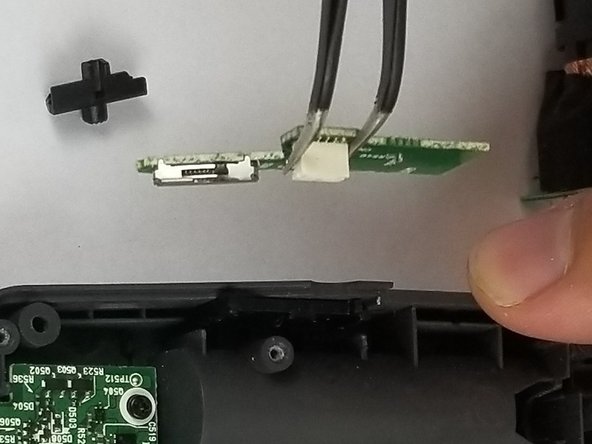Introdução
The power switch is located on the bottom, left side of the device. Connected to the switch is its circuit. When the switch doesn't work, it means that the circuit will have to be replaced. This will require the button board, as well as the motherboard, to be removed in order to reach the circuit.
O que você precisa
-
-
Place device face up and pry off the four knobs using the flat end of the plastic opening tool.
-
-
-
Unscrew three (PH #1), 7mm screws from the display backing and gently flip over.
-
-
-
-
Gently remove three ribbon connectors from the device.
-
The first is connected to the mic connector.
-
The second is connected to the base of the device, and the third is connected to the power switch on the side of the device; turn the device 180 degrees, and the connectors are near the top of the device next to the "LINE OUT" plug-in (directly behind the device display).
-
To reassemble your device, follow these instructions in reverse order.
To reassemble your device, follow these instructions in reverse order.
Cancelar: não concluí este guia.
Uma outra pessoa concluiu este guia.
5 comentários
where can i buy the power switch?
Are the parts available anywhere?
If anybody still needs parts, you can get them here: https://shop.audiotronic.fr/en/61-h6
You get get pretty much all the Parrrts for Zoom devices here:
https://shop.sonj.fr/en/3-zoom