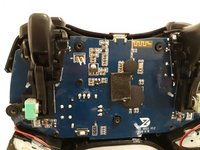Introdução
This guide is created to explain how to replace the LB and RB buttons on your ZD-N208 Plus Wireless Controller. Bumpers can be found on eBay for $3.00.
O que você precisa
-
-
-
Remove the electrical connector attaching each rumble motor to the controller.
-
Lift up on the circular section of the rumble to remove it from the controller.
-
-
-
Remove the three 1.2mm JIS #00 screws that hold the motherboard in place.
-
-
-
The LB/RB buttons can be easily pulled from the top of the controller.
-
To reassemble your device, follow these instructions in reverse order.
Cancelar: não concluí este guia.
Uma outra pessoa concluiu este guia.