Introdução
Use this guide to replace your Xiaomi Air 12 Motherboard.
O que você precisa
-
-
Detach the white and black speaker wires by pulling them from the small black tabs along the perimeter of the metal bracket.
-
-
-
-
Lift the silver connection cover next to the USB ports using the plastic opening tool and your hands.
-
-
-
Gently lift the motherboard out by hand.
Where can I buy the motherboard?
подскажи, где купить материнку??
What is the motherboard name? Where can i buy it?
Any type number for the logic board / motherboard behind the cooling?
-
To reassemble your device, follow these instructions in reverse order.
To reassemble your device, follow these instructions in reverse order.
Cancelar: não concluí este guia.
5 outras pessoas executaram este guia.
11 comentários
Same here. Where to get motherboard to xiaomi mi 12?
Did yoiu get it?
zelenmix -
... I would like to replace but I can't find a motherboard anywhere ... can anyone help me, where to buy the board for best price?
Have you got it?
zelenmix -
Hi where i can buy mothreboard to replacrñe….?
Best regards
Hi, I am also searching for the motherboard, Did you find it?
Please guide me
Hello,
Are these motherboards that bad? Got one notebook here that is dead. Battery replacement did not help.
Roland
Hello, could you get the guide to change the keyboard?
I'd also like to replace the keyboard, have you found a good guide by chance (and a good replacement)?



























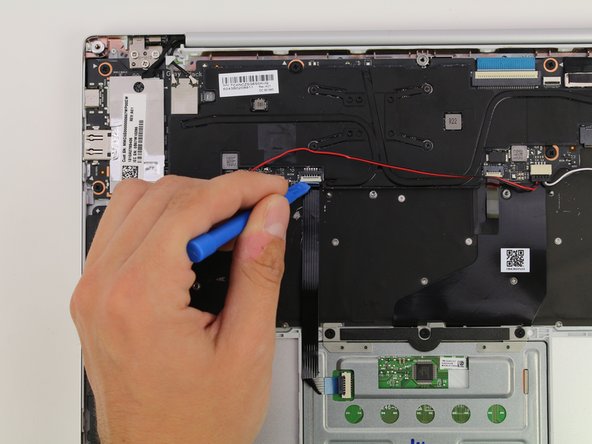
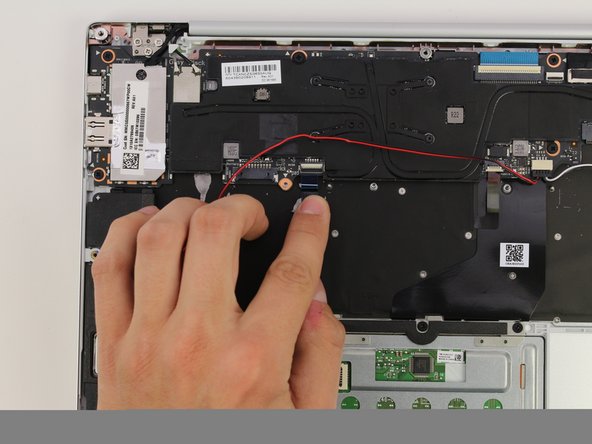













Hello,
I have a problem on my Mi air 12 , specifically with the lcd cable port on the mother board. I want to replace it but i can’t seem to find where to buy the parts.
Pleas help me
Kind regards
L.
lanusjeleus - Responder