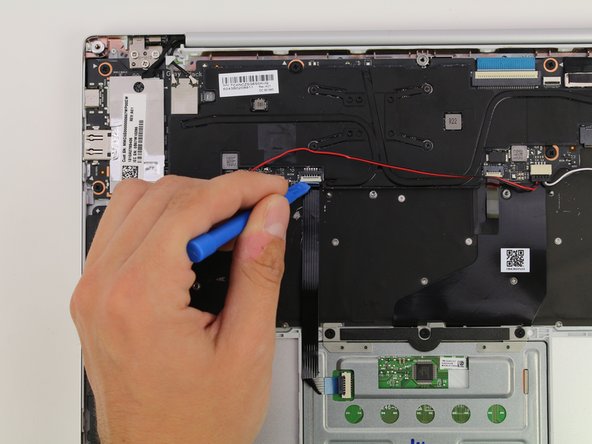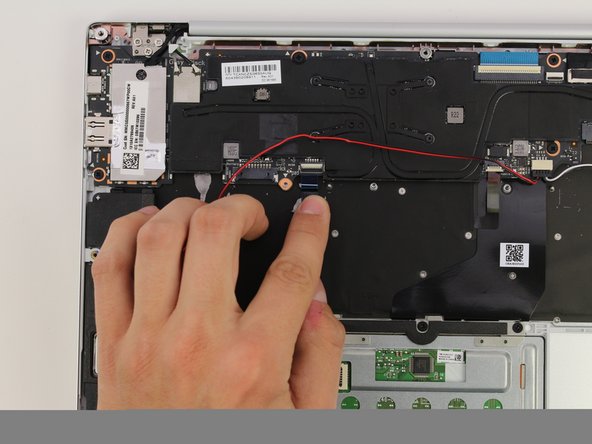Introdução
Use this guide to replace your Xiaomi Air 12 Motherboard.
O que você precisa
-
-
Detach the white and black speaker wires by pulling them from the small black tabs along the perimeter of the metal bracket.
-
-
-
-
Lift the silver connection cover next to the USB ports using the plastic opening tool and your hands.
-
To reassemble your device, follow these instructions in reverse order.
To reassemble your device, follow these instructions in reverse order.
Cancelar: não concluí este guia.
5 outras pessoas executaram este guia.
11 comentários
Same here. Where to get motherboard to xiaomi mi 12?
Did yoiu get it?
zelenmix -
... I would like to replace but I can't find a motherboard anywhere ... can anyone help me, where to buy the board for best price?