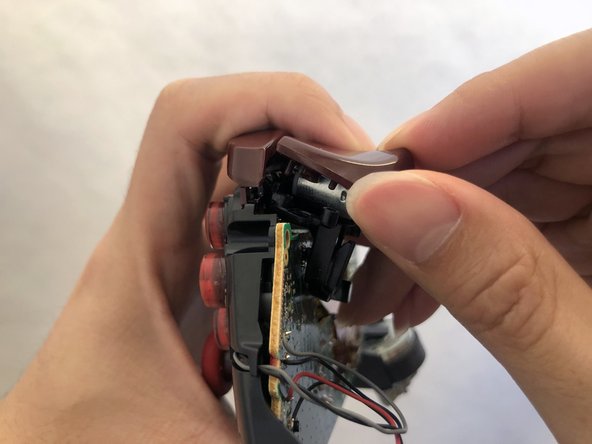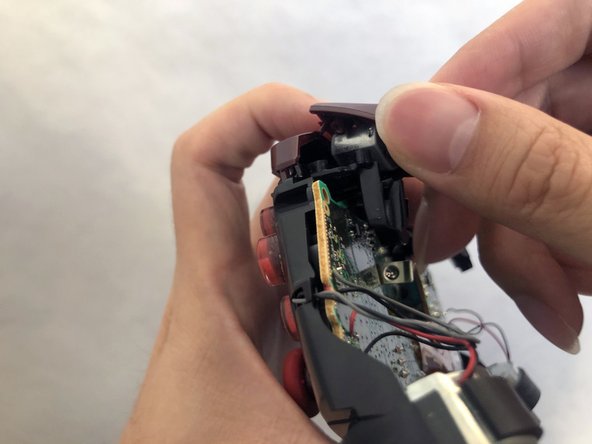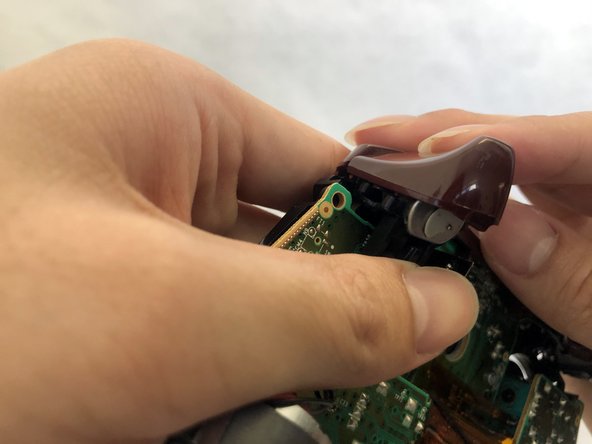Introdução
This guide offers instructions on how to replace cracked or split trigger caps in the Xbox One Wireless Controller (model 1708).
Trigger caps are pressable controls that often vibrate to provide feedback during gameplay. A cracked or split trigger cap will get jammed and will prevent the trigger motor from performing its intended function.
This guide is intended for trigger cap replacement only.
Before using this guide, examine the plastic trigger caps for any noticeable exterior damage. If you can see the trigger motors beneath the caps, this is the guide for you.
Make sure you have the proper tools and parts for this replacement and make sure your device is turned off before you begin.
O que você precisa
To reassemble your device, follow steps 1-5 in reverse order.
Cancelar: não concluí este guia.
19 outras pessoas executaram este guia.
1Comentário do guia
Et le reboitage stp non parce que je pense que ses le plus compliqué.