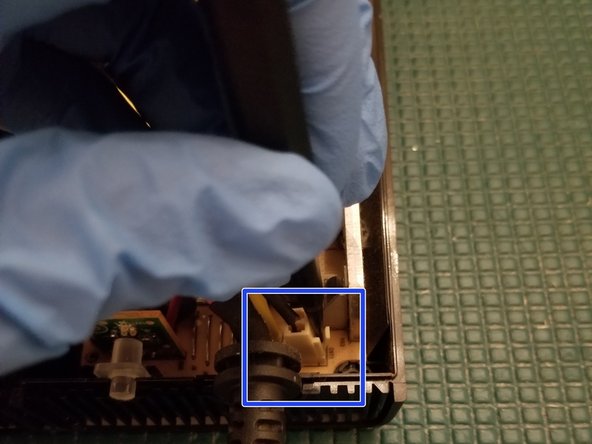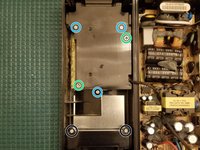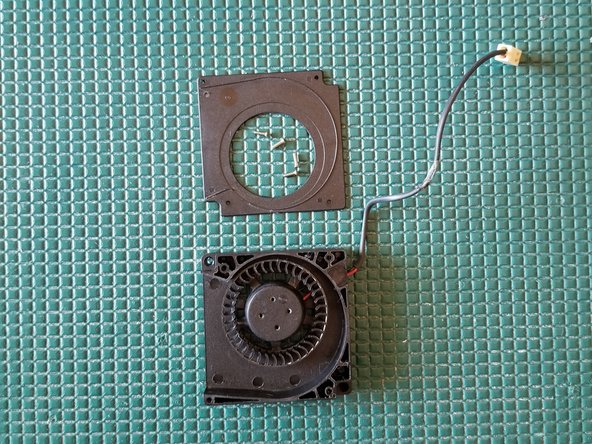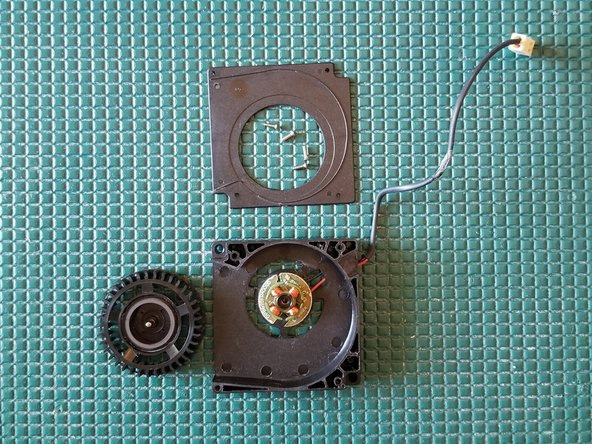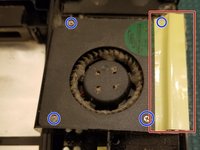Introdução
This guide can be used for repair/refurbishing purposes
DO NOT work on the power supply while it is plugged in or while the white/orange indicator light is on. High voltage capacitors, while charged, can seriously injure or kill you. Exercise caution during this repair.
O que você precisa
-
-
Remove the top shell, flip it over, and place next to lower shell
-
Using a craft knife, carefully cut through the epoxy to get the cable free. Work slowly and carefully. The thick substance and awkward angles make this a slightly tedious process
-
-
-
Remove PH2 screws
-
Remove PH1 screws
-
Removal unnecessary
-
Disconnect cooling fan plug
-
Pull wire through
-
-
-
-
Remove tape in order to remove fan from its housing unit. This also uncovers a hidden screw.
-
Remove 4 PH0 screws
-
Remove fan upper housing plate
-
Gently lift the fan up and over the post
-
-
-
The fans +/- wires are covered by a thin protective sleeve.
-
Apply some electrical or kaptom tape to patch it if necessary.
-
-
-
Remove PCB from lower shell and place face down
-
To quickly and safely remove I suggest using ChipQuik on the 2 single sided through holes. Alternatively you can use solder wick
-
To reassemble your device, follow these instructions in reverse order.
To reassemble your device, follow these instructions in reverse order.
Cancelar: não concluí este guia.
20 outras pessoas executaram este guia.