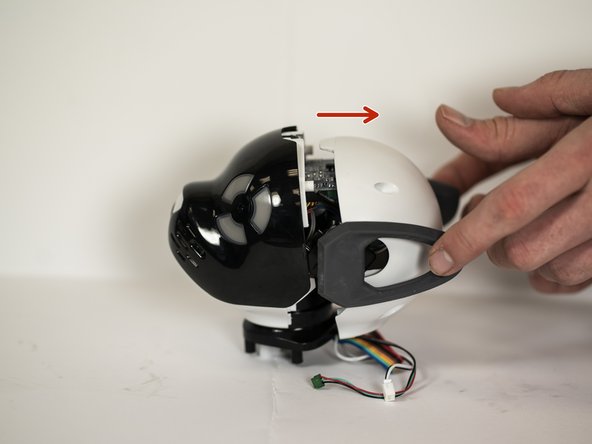O que você precisa
Conclusão
To reassemble your device, follow these instructions in reverse order.
1Comentário do guia
It’s almost a disassembly, probably quite hard to do. I did disassemble a MiPosaur, but some parts broke off. (!!!)