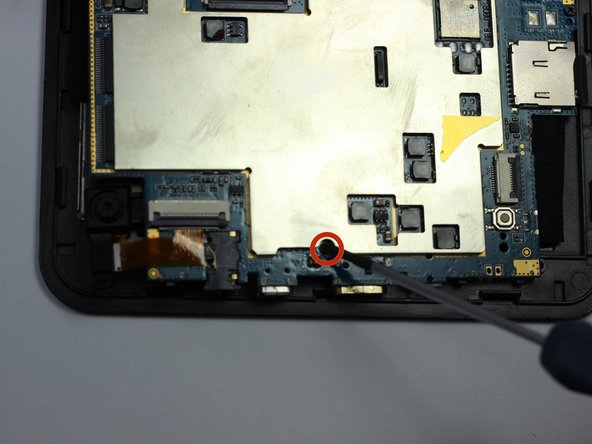Introdução
To complete this guide, you will need to take apart the tablet almost completely.
O que você precisa
-
-
Un-stick the battery from the motherboard assembly with the plastic opening tool.
-
-
-
-
Remove each of the four 4 mm screws from the motherboard pictured to the left.
-
Use a Phillips #00 precision screwdriver.
-
-
-
Use the spudger to pry the instrument array from its plastic housing.
-
-
-
There are two additional 4 mm screws holding the front screen.
-
Use the Phillips #00 screwdriver to remove the screws (pictured to the left).
-
To reassemble your device, follow these instructions in reverse order.
1Comentário do guia
Hi, have a Filemate tablet and the front is broke . So is the Front and Digitizer the same thing? Thank you Brenda L Glidewell