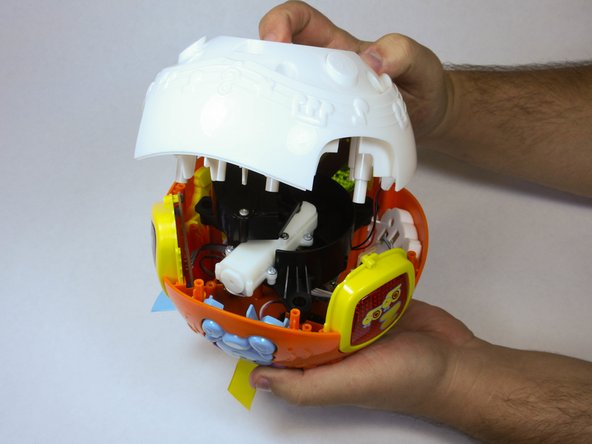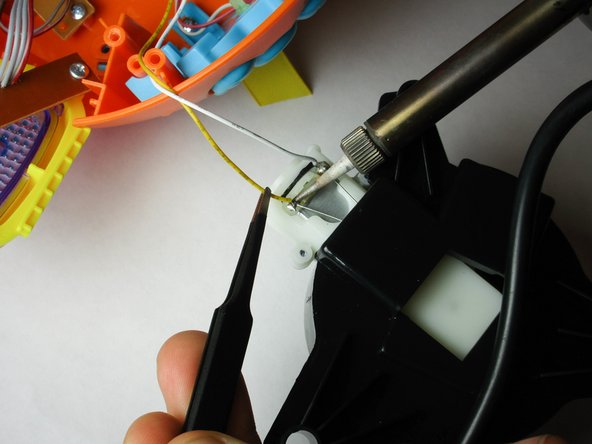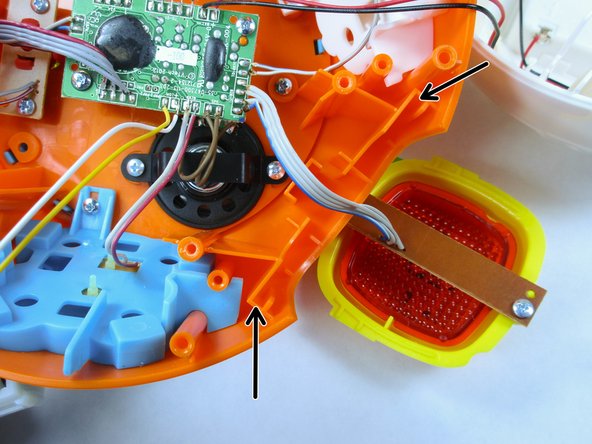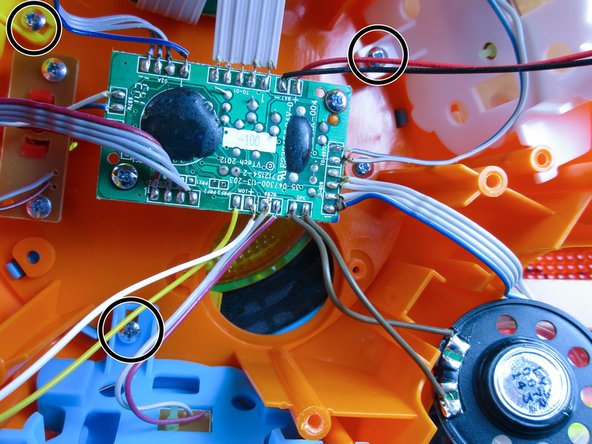O que você precisa
-
-
There are two screws that require a 4.0mm flat head screwdriver. Twist them counter clockwise to remove. When you remove them they stay contained within the blue outer case.
-
-
-
Remove 6 screws in order to pop off the outer shell and reach the inside components.
-
-
-
-
When the white cover and the ball motor have been removed, the 6 push buttons will be easily accessible. 3 of the buttons can be removed from their slots by gently pulling up on each. The other 3 buttons are located lower in the unit and are held in by 1 phillips screw each.
-
-
-
Remove the two 9mm phillips head screws, located on either side of the speaker housing.
-
-
-
Remove the solder from the wire connections on the speaker by heating the solder joints with the solder iron and pulling on the wire at the same time.
-
Solder the wires to the new speaker by touching the wire to the speaker contact while heating with the solder iron and feeding solder wire into the joint.
-
To reassemble your device, follow these instructions in reverse order.