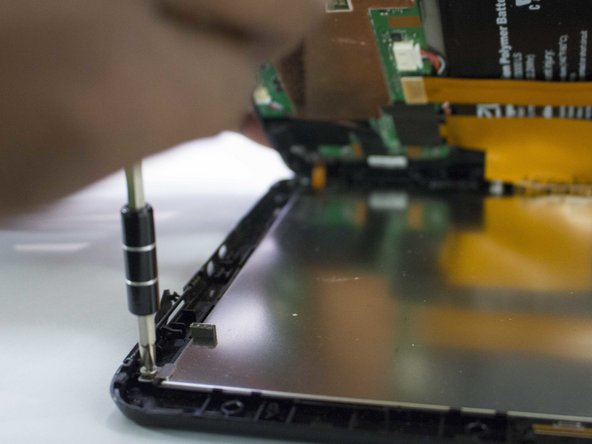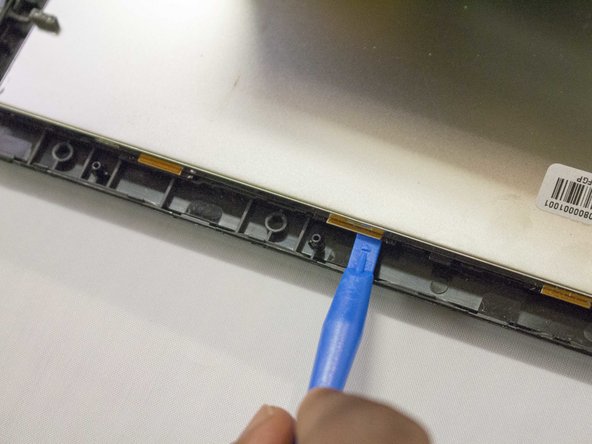Introdução
Hello! This guide will show you how to replace the digitizer on your Vizio VTAB1008.
O que você precisa
-
-
Carefully slide the heavy duty opening tool between the gap on the side of the device with no buttons.
-
Corner tabs may require a more forceful prying tool. If needed, carefully insert the metal prying tool into corners to separate the tabs.
-
-
Quase terminado!
To reassemble your device, follow these instructions in reverse order.
Conclusão
To reassemble your device, follow these instructions in reverse order.