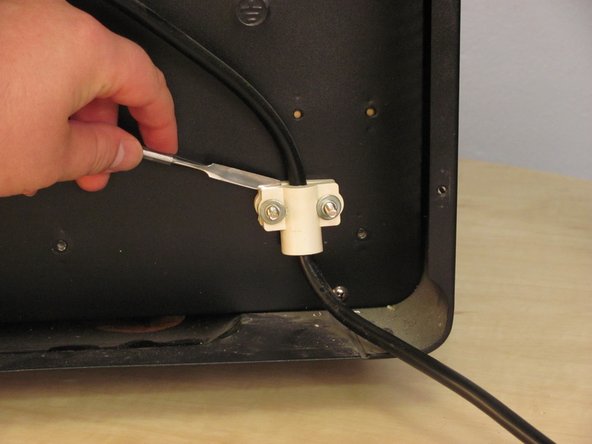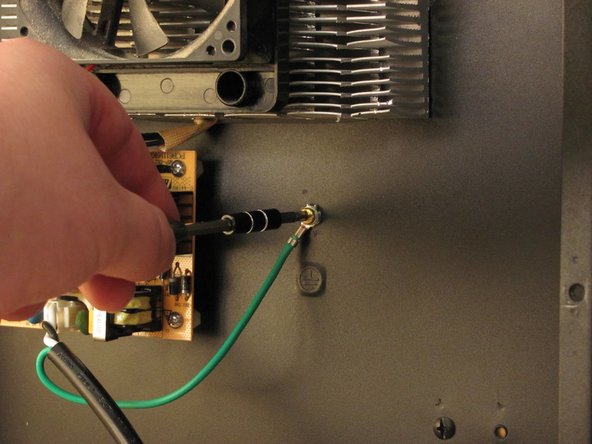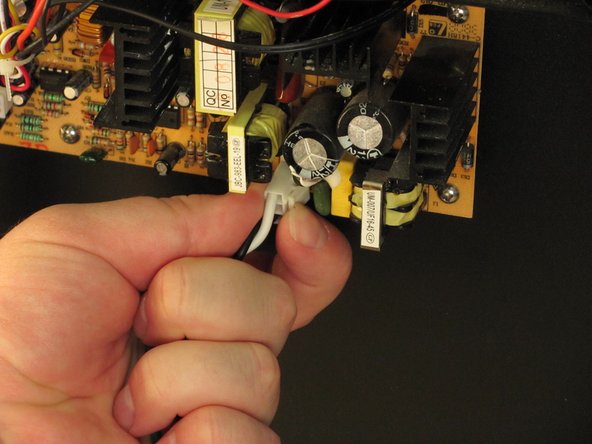Este guia tem alterações mais recentes. Mudar para a última versão não verificada.
O que você precisa
-
-
Remove nine 12mm Phillips screws from the upper back panel.
-
Remove three 12mm Phillips screws inset under the back panel.
-
-
To reassemble your device, follow these instructions in reverse order.
To reassemble your device, follow these instructions in reverse order.
Cancelar: não concluí este guia.
Uma outra pessoa concluiu este guia.