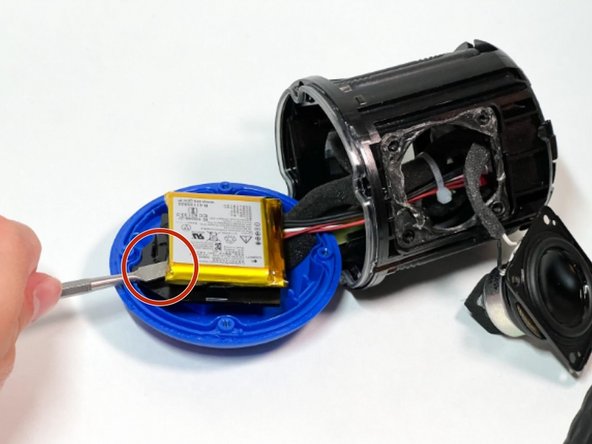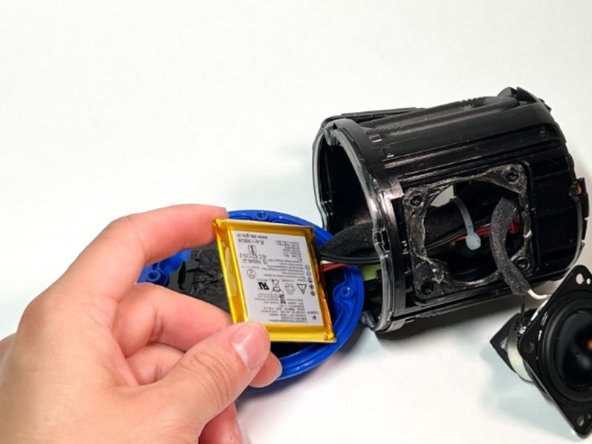Introdução
If your Wonderboom 3 speaker is having problems holding a charge, there may be issues with the charging port. This guide will show you how to replace a faulty or damaged charging port. Given that frequent plugging and unplugging can wear out the port, this is a common issue that has been discussed in forums.
Before using this guide, it is important to note that this repair may affect the speaker's ability to be waterproof. Make sure the speaker is powered off.
O que você precisa
-
-
To unclip the top of the speaker from the body, insert the metal spudger to the left of the speaker's center. To find the correct position, make sure the pointed end of the spudger is inserted entirely.
-
While in this position, press down and into the speaker to unclip the top. You should feel and hear and audible click.
-
Repeat this on all four sides of the speaker. The speaker's top will snap off when you press down on it, so make sure you hold onto the top so it does not fly off.
-
-
-
Unscrew the four M3 x 6mm Phillips head screws in each corner of the speaker.
-
-
-
-
Locate and unscrew the M3 x 8mm screws found under each of the four speakers.
-
-
-
Remove the main center of the speaker, exposing the bottom and the battery.
-
Carefully place the metal spudger under the battery. Being slow yet forceful, push the spudger under the battery and force upwards. This will pry the waterproof adhesive, affecting its ability to be waterproof in the future.
-
Remove the battery from the adhesive and set it aside.
-
-
-
Using the iFixit screwdriver, unscrew the three M2 x 5mm screws on the battery base plate.
-
Once all three M2 x 5mm screws are removed, take the battery plate completely off of the device and set it to the side.
-
To reassemble your device, follow these instructions in reverse order.
To reassemble your device, follow these instructions in reverse order.