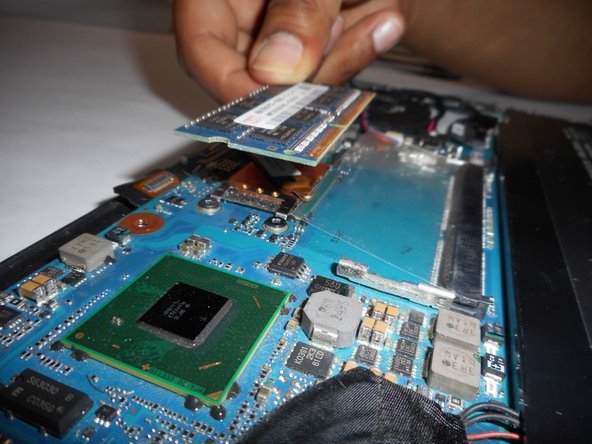Introdução
In this guide you will learn how to remove the RAM of your Toshiba Satellite U925T-S2120. If your RAM is broken, you may need to replace it. Before beginning this guide you should have all required tools that are listed.
O que você precisa
-
Ferramenta utilizada neste passo:Tweezers$4.99
-
Remove the 9 rubber gripper pads on the back panel of the laptop using tweezers.
-
-
To reassemble your device, follow these instructions in reverse order.
To reassemble your device, follow these instructions in reverse order.
Cancelar: não concluí este guia.
2 outras pessoas executaram este guia.