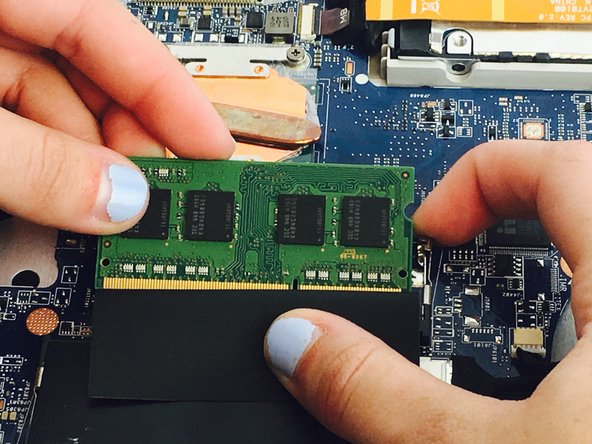O que você precisa
-
-
Remove the fourteen 3.75mm screws with a Phillips #0 Screwdriver as shown.
-
-
Quase terminado!
To reassemble your device, follow these instructions in reverse order.
Conclusão
To reassemble your device, follow these instructions in reverse order.