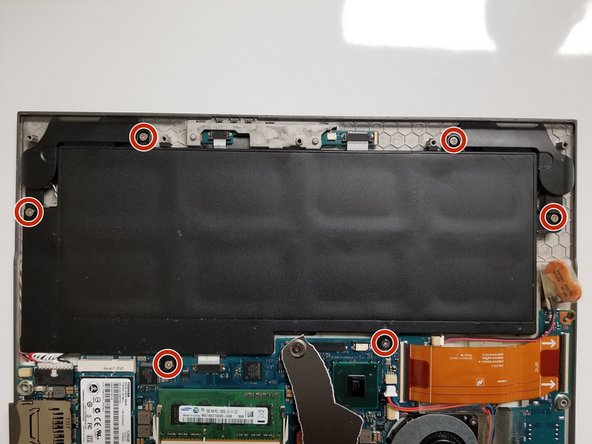Introdução
This repair guide will give you the steps to follow to replace the keyboard of your device.
O que você precisa
-
-
-
Remove the white Bundled Cable Connector by gently pulling it out of the socket. Follow the guide here.
-
-
Ferramenta utilizada neste passo:iFixit Opening Tool$1.99
-
Flip the device over to access the keyboard.
-
Insert the Opening Tool into the crevice on one side of keyboard frame.
-
Pry off the keyboard using the tool.
-
To reassemble your device, follow these instructions in reverse order.
To reassemble your device, follow these instructions in reverse order.
Cancelar: não concluí este guia.
3 outras pessoas executaram este guia.
2Comentários do guia
Ordering the parts for my wife’s Toshiba shortly. It has been an excellent machine but the keyboard keys have worn off. Seems like a very straight forward process. The question that I have is what do I use to hold the keyboard back in place?
Thanks for the directions. George
Only one key gets off the keyboard (down cursor) I’ve got the key and the rounded rubber that fits into the mechanism, most of the time it works but when I press continusly it gets off.
Is there a way to fix it without changing the whole keyboard?