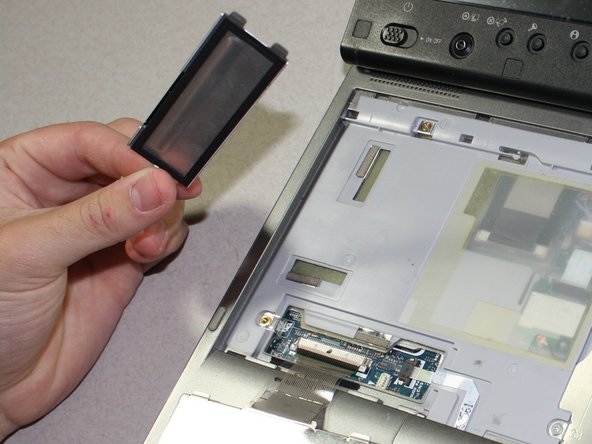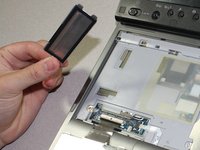Introdução
In this guide, you will learn how to disassemble and reassemble your Toshiba Portege laptop to replace a broken touchpad.
O que você precisa
-
-
Remove the front face plate with a plastic opening tool.
-
Unscrew and remove the two 3.8mm screws labeled B3 with the #1 Phillips screwdriver.
-
-
-
-
Use a plastic opening tool to carefully remove the cover of the touchpad.
-
Remove the one 1/2" inch screw on the backside of the laptop.
-
Quase terminado!
To reassemble your device, follow these instructions in reverse order.
Conclusão
To reassemble your device, follow these instructions in reverse order.