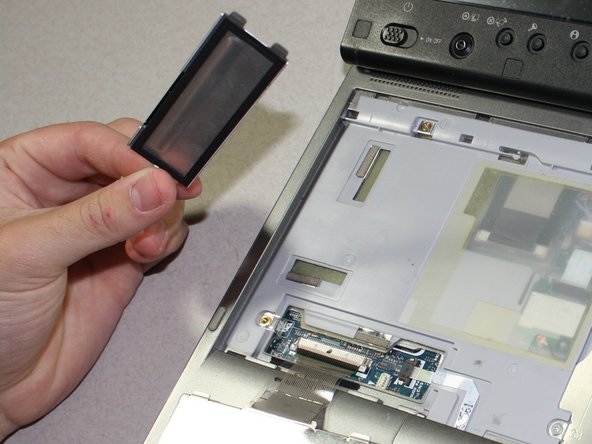Este guia tem alterações mais recentes. Mudar para a última versão não verificada.
Introdução
In this guide, you will learn how to disassemble the broken/damaged keyboard from the rest of the laptop as well as how to replace it. This guide will also teach you what the proper and necessary tools are for this repair.
O que você precisa
-
-
Remove the front face plate with a plastic opening tool.
-
Use a #1 Phillips screwdriver to unscrew and remove the two 3.8mm screws labeled B3.
-
-
To reassemble your device, follow these instructions in reverse order.
To reassemble your device, follow these instructions in reverse order.
Cancelar: não concluí este guia.
Uma outra pessoa concluiu este guia.