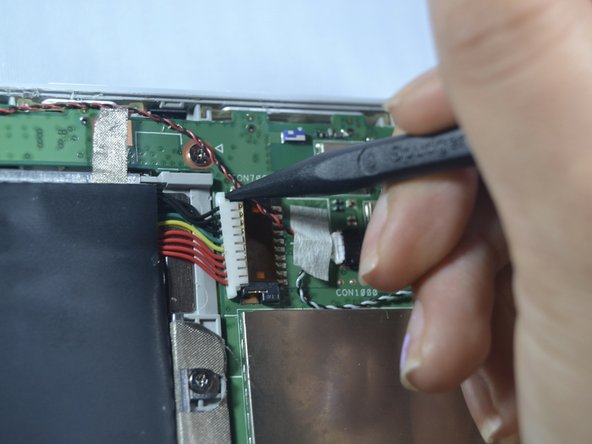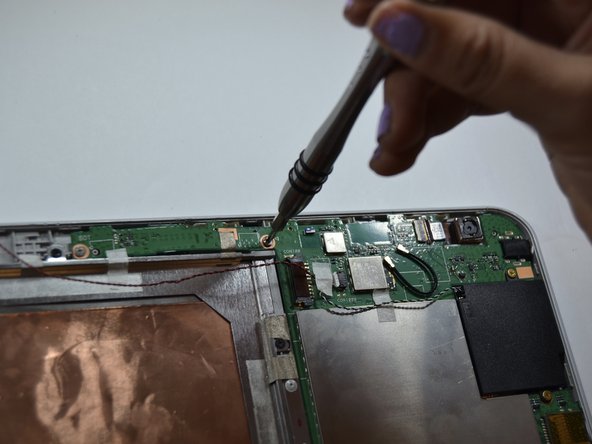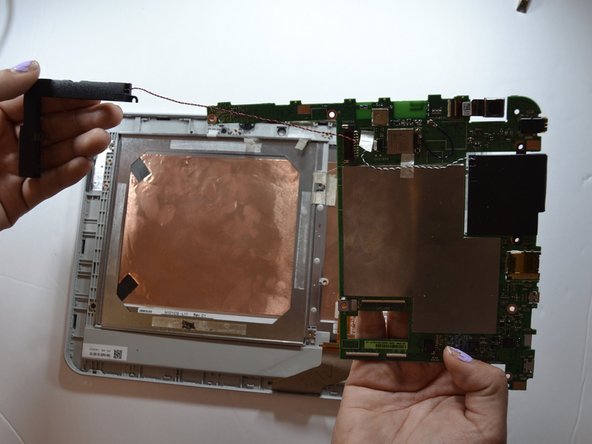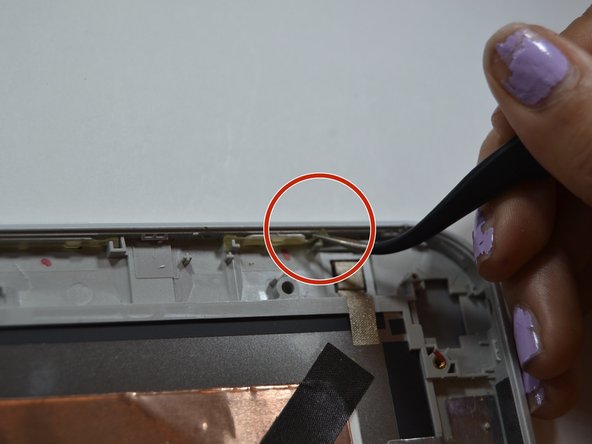O que você precisa
-
-
Start by holding your Toshiba tablet faced up.
-
Flip the tablet from left to right so that you are able to see the back of the tablet.
-
Hold tablet and be ready to continue onto the next steps.
-
-
-
-
Once you take off the back case and battery, set tablet screen faced down.
-
Unscrew the 11 screws shown in the markups with a Phillips #00 screwdriver.
-
BE AWARE: Screws are extremely small.
-
-
Ferramenta utilizada neste passo:Tweezers$4.99
-
Once motherboard is disconnected, grab tweezers.
-
Start by locating the power button. Once it is located, with the tweezers, on the right top corner, start by lifting the plastic band upwards that is connected to the power button.
-
Grab right end of the plastic band and lift upwards to disconnect from compartment
-
To reassemble your device, follow these instructions in reverse order.
To reassemble your device, follow these instructions in reverse order.
Cancelar: não concluí este guia.
Uma outra pessoa concluiu este guia.