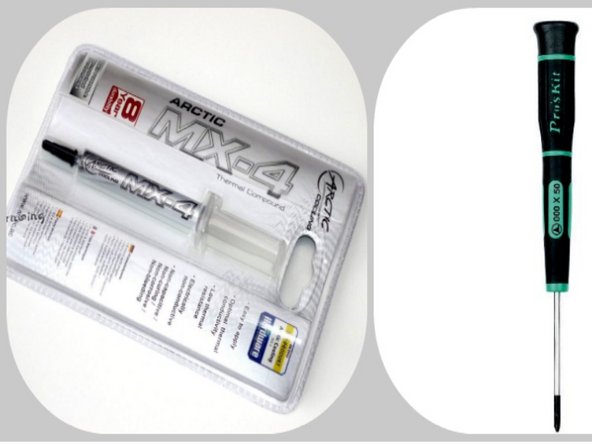Esta versão pode conter edições incorretas. Mude para o último instantâneo verificado.
O que você precisa
-
Este passo não foi traduzido. Ajude a traduzi-lo
-
Check to see if your warranty is valid. This can be done by looking up the serial number of your graphics card for retail cards in most situations. For OEM video cards, the warranty is tied to the system and may expire sooner then a retail card.
-
-
Este passo não foi traduzido. Ajude a traduzi-lo
-
If the graphics card is still installed into the system, begin by removing the card.
-
Unplug all applicable cables from the graphics card as highlighted in blue, your card may have more or less cables
-
-
Este passo não foi traduzido. Ajude a traduzi-lo
-
To remove your card you'll need to remove the screw(s) from the back of the card
-
After doing so ensure that there is no other things blocking the card from being removed from the motherboard
-
Remove the card from the PC
-
-
Este passo não foi traduzido. Ajude a traduzi-lo
-
Precision screwdriver(s): usually Phillips #0 and/or #1.
-
Aluminum foil to cover heat sensitive components while propping the card up onto the tray.
-
Thermal paste to replace the paste afterwards.
-
Paper towels to rub any excess of old heatsink compound from the components. (Alcohol wipes work as-well)
-
An oven.
-
A baking tray.
-
-
Este passo não foi traduzido. Ajude a traduzi-lo
-
Preheat the oven to 385F (195C).
-
Most of these temporary repairs only consist of the expanding/shrinking of bumps under the surface mount of the graphics chip. Therefore, a lower heat may work as well.
-
-
-
Este passo não foi traduzido. Ajude a traduzi-lo
-
While the oven is pre-heating:
-
Remove the screws or clips holding your fan and any duct-work to the video card.
-
Gently take the fan/duct-work off.
-
Remove any old heatsink compound from the chips (using a paper towel).
-
-
Este passo não foi traduzido. Ajude a traduzi-lo
-
Place the GPU on a baking sheet with the side with most of the chips facing up.
-
Place the baking sheet or dish in the middle of the oven.
-
-
Este passo não foi traduzido. Ajude a traduzi-lo
-
Vent the oven 5 - 10 times by opening the door. This will regulate temperature.
-
-
Este passo não foi traduzido. Ajude a traduzi-lo
-
You have 2 options:
-
1. Test the card quickly without reinstalling the fan/heatsink.
-
2. Reinstall the fan/heatsink, then test the card.
-
Repeat steps 2-9 if GPU fails test.
-
Proceed to step 10 if GPU passes test.
-
-
Este passo não foi traduzido. Ajude a traduzi-lo
-
Apply thermal paste onto the main chip or on the connection side of the fan.
-
Place the heat-sink over the GPU carefully, lining up any screws or clips.
-
Apply heatsink on thermal pads as applicable.
-
-
Este passo não foi traduzido. Ajude a traduzi-lo
-
Reinsert GPU into GPU slot on motherboard.
-
Monitor GPU temperatures while PC is at idle, opening programs, while performing intensive tasks.
-
-
Este passo não foi traduzido. Ajude a traduzi-lo
-
Verify that the fan was reconnected (if there is one).
-
Verify that the fan spins when the PC is powered up.
-
Verify the GPU works and is detectable by the system.
-
Cancelar: não concluí este guia.
65 outras pessoas executaram este guia.
103 comentários
I fixed my friends dead out-of-warranty Leadtek Geforce 8800 GTS 640MB card using this procedure
That was 3 weeks ago, and he's still using it daily since then
We forgot to plug in the fan connector and his temperatures reached 124C while playing a game
Since then he reconnected his fan and it's working fine
Thanks for reading, hope it helps someone
How long did your reflowed graphics card last? Is it still rocking?
The card did eventually fail, i believe around 4 months later - the guy ended up buying a new card
Hi everyone,
I also fixed a almost dead NVIDIA 512mb MXM II card, at the first point I put the card 8 min to 190ºC aprox, it improved the performance but not yet to run.
Then i repeated the operation with 205ºC and 10 min and the card ran perfectly, add some thermal paste and it's solved.
Thanks for this manual it's very usefull!!!