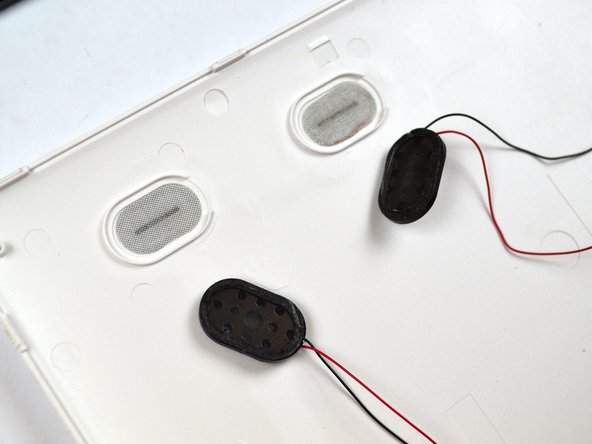Introdução
Your tablet is equipped with two speakers that are attached to interior of the back cover. Deterioration over time or through rough handing may cause the speakers to become incapable of producing clear sound or any sound at all. To fix this, you must replace one or both speakers.
O que você precisa
To reassemble your device, follow these instructions in reverse order.
To reassemble your device, follow these instructions in reverse order.
Cancelar: não concluí este guia.
Uma outra pessoa concluiu este guia.