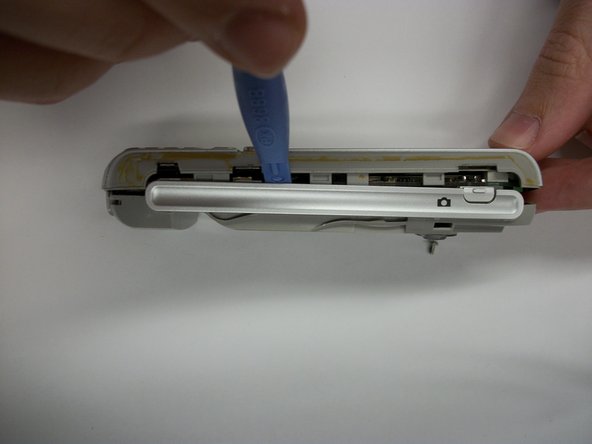Introdução
This guide is useful for when the device does not vibrate.
O que você precisa
-
-
To remove the battery cover, first turn the phone so that the keypad is face down.
-
While holding the phone with one hand, place the thumb of the other hand at the top of the battery cover.
-
Slide the battery cover toward the bottom of the phone to remove.
-
-
-
-
Move the battery and battery cover to the side and pick up the phone.
-
Use the plastic opening tool to remove the camera casing located at the top of the phone.
-
Use your fingers to pull out the gray antenna casing.
-
-
-
Using the T5 or T6 screwdriver, remove the six screws from the back of the phone, as shown in the first image.
-
Remove the back half of the phone by using the plastic opening tool to pry apart the top half from the bottom half. Wedge the plastic opening tool tool around the edge of the phone to dislocate the tabs.
-
Once the tabs are dislocated, pull the back of the phone apart from the front half.
-
-
-
Place the rear phone casing on a flat surface so that the copper wire is facing up.
-
Locate the small black box in the bottom right of the phone. This is the vibration device.
-
Pull the vibration device out using two fingers.
-
To reassemble your device, follow these instructions in reverse order.
To reassemble your device, follow these instructions in reverse order.