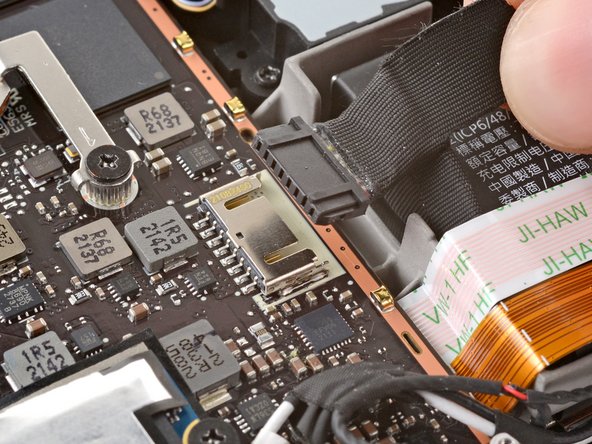Introdução
Use this guide to replace the left button daughterboard on your Steam Deck LCD.
Remember: follow general electrostatic discharge (ESD) safety procedures while repairing your device.
These steps only describe how to physically remove and replace your console’s button board. You may need additional software tools and calibration procedures to get a replacement board to function as intended.
O que você precisa
-
-
Power down your Steam Deck and unplug any cables.
-
-
-
Use a Phillips driver to remove the eight screws securing the back cover:
-
Four coarse thread 9.5 mm-long screws
-
Four fine thread 5.8 mm-long screws
there should be a picture of the SD card slot at the start of every Steam Deck teardown. i know the note is there but i generally use the pictures to guide me and forgetting to remove the SD card is a very critical step
I agree, I just broke mine...
What is the the #1 philips used for? Only the #0 is mentioned in the instructions.
I wish they would specify which size to use for which screws.
Mark D -
I found it easiest to use a PH1 for the red screws, and PH0 for the rest (including the internals.)
I used the PH1 bit for this. You can use smaller bits but ideally there should be no play of the bit in the screw head.
I used the PH1 for the 9.5mm screws and PH00 for the 5.8mm screws. The PH0 wanted to strip one of the small ones.
Just a point for knowledge sake, the Four 5.8mm screws on this step are factory installed with a version of locktite. Not sure why but there will be slight resistance when removing the first time.
-
-
-
Insert an opening pick into the thin gap between the back cover and the front shell, along the edge of the right grip.
-
Pry up on the back cover to release it from the locking clips.
I found it easiest to start this process at the top of the device near the fan exit.
second that and inserting the pick in the bottom middle and sliding the pick to each side
Sub -
I also found the top near the fan exit to be easier
Thank you for this tip, it definitely was easy starting at the top instead of by the bumper/triggers. After I opened the top I did the bottom and then it was way easier to gently open the sides. be very careful and go slowly to make sure that none of the clips are damaged
Luis B -
this as suggested above:
1. open the top
2. open the bottom
3.gently open the sides
I also started from the middle of the deck and worked my way out since I couldn't get a grip with the pick on the deck's side grips. Since this is a common step for pretty much all guides for opening the deck I think it's also worth noting that you should be careful not to bend the trims/seams where the front and back covers meet with the pick. When I first opened my deck you can definitely see where I nudged the pick in between the covers since I was probably using too much force on the pick itself.
It would be useful to note here that if you want to insert the little blue triangular iFixit opening picks into the right side along the edge, there isn't actually a gap as the directions say, at least not on newer Decks. You'll be making the initial gap using the pick. Brace it on something because you will need to use enough downward force that you're flexing the pick a bit and it'll probably be digging into the skin of a bare hand. With enough force suddenly it will make a click and go in just a bit, and then you're in business.
plastic picks didnt work for me but finger males did the job on prying this open
This step was the hardest by far. First I didn't find an opening at the sides, and it did take a really long time until I finally got it open... Then, when I had the one side opening open it didn't just pop out, I needed to slide all the way to the other side with the pick and open everything. I guess they made it even more drop resistant.
-
-
-
Grip the back cover at the opening you just created and pull it up and away from the device to unclip the long edges.
-
Remove the back cover.
If you have an SD card, you will want to take it out. I followed the guide and didn't think about the SD card I had inside. When I went to snap the case back on it clapped shut on the exposed SD card, shearing it in half and leaving the bottom half stuck in the SD card slot. I am still endeavoring to get it out.
you can use the case that comes with the steam deck to support it once the lid is removed
You can get the pry pick inserted easier if you start in the gap for the shoulder buttons. A lego brick separator works well here
-
-
-
Use a pair of tweezers to remove the piece of foil tape covering the hidden screw on the board shield.
Use some heat here from a hairdryer to make this part easier.
If you screw up here you can replace the little aluminium square with some aluminium tape from Amazon. No less than 50 microns thick, slightly thicker is fine. and the square is 13mm both ways.
Thanks for that Matt, i destroyed the original tape and i had no solution since i read your comment.
You should not. This is EM shielding to protect your processor and ram from radio waves in the air
I found out my 3 Weeks new Steam Deck is a old Version... gg. Valve...
wenn ich aluminium foile benutze, womit soll ich sie dann verkleben?
If we have the new version with the black shield, how do we access the SSD?
I need this part, does anyone know where to get it?
-
-
-
Use a Phillips driver to remove the three screws securing the board shield:
-
One 3.4 mm screw
-
Two 3.7 mm screws
The procedure ended here for me, used an ifixit PH 00 bit on the screw behind the aluminium tape, bit wouldnt bite too great, one wrong twist and the screw was stripped. Not sure who or what initially screwed in that particular screw as the rest of the screws on the shield were fine, but boy is it in there tight. So now i have a stripped screw and a botched ssd replacement, don't think valve will let me RMA for this, but i'll give it a try and update accordingly.
Any updates? Did they let you RMA?
I found one screw to be ridiculously tight too, managed to undo it without stripping thanks to reading your comment beforehand and going extra careful. Not going to lie, it was a tense moment :D
Andy HL -
I think the tendency is to go too small on the screwdriver bits because you're working on small electronics.
I used the PH1 bit on the screw under the foil and the PH0 bit for the two remaining screws without any problems.
What does this shield actually do? Some kind of magnetic protection?
if I had to replace the key (R2) and that's it, can I directly remove it or do I have to act here on the motherboard too?
have you gotten an answer yet? trying to change mines as well but dont wanna do too much to the deck
briaNN -
button Not key, i’m sorry
FYI there is a little pin on the cover that slots into the board. It is located near the top screw. I needed that to be inserted for the cover to go back down properly.
For anyone who may have stripped a 3.7mm screw, Steam Support states it's M1.6 diameter with a 0.35 thread pitch and a 3mm length. Hopefully that'll help anyone trying to locate a replacement screw. Hoping iFixIt can make an internal screws kit as they're kinda hard to find the right one online.
Did valve change the shield recently as my new 64gb deck has a black shield with no hidden screw.
Yes there's a new hardware revision out there that some people are getting. Consider stopping at this point and putting your deck back together if you have one of these new hardware revisions (the fan is quite different as well to the pictures) until iFixit has an updated repair guide.
There are only 2 screws now, but be careful taking the shield off, because there are still thermal pads under it sticking it to a heat pipe.
I need this piece, can someone help me where can I find it please?
-
-
-
Remove the board shield.
During reassembly, ensure that the fan cable lays on the side of the board shield and isn't pinched underneath.
Are you saying that the fan cable should be positioned above the board shield instead of being pressed down by it? Just like the image shows, where it 'lays on the side of the board shield'?
Necesito esta pieza la mía no la traía se ve que se la quitaro
-
-
-
-
Grip the battery cable by its pull tab and pull it directly away from the motherboard to disconnect it.
After fully reassembling my device I found that my battery was not showing any stats anymore. I couldn't start the device without being plugged in, however if I restarted it would stay on even if my power cable was detached. Battery showed 0%. It turns out I had not fully reinserted the battery cable at this stage during reassembly. MAKE SURE YOU PUSH IT ALL THE WAY BACK IN!
Awesome thanks for this tip!
It is helpful to lift up gently with a the tapered end of a spudger underneath the tucked-in portion of the battery cable, creating a bit of flex in the cable before pulling on the pull tab. I found that without doing so, the fabric pull-tab simply tore off of the cable under light-to-moderate force (the fabric itself ripped cleanly across, like a paper towel). Careful, gentle pressure with a spudger can be used to remove the plug by prying gently on the rear ridge of the plastic plug (not the wire!) if this happens.
This is exactly what happened to me. Maybe it was a pull tab previously, mine was a ribbon cable that tore - captured the image here: https://www.ianwootten.co.uk/2022/11/22/...
This was the best approach (and I feel safest for the wiring) for me. Mostly push pressure on the plastic ridge with some minor pull tension on the fabric.
Victor -
I found it less scary and easier to remove the battery connection by using a fingernail on the ridge and pushing it off the connector. I felt like pulling on the battery cable was too harsh.
Yeah, pulling cables like these is usually ill advice. They might be fine if it's a new device, but for old devices that have been sitting there for years, there's a good chance the connector has grown brittle and the cable might just come off separately (something I learnt the hard way).
skzm -
I second this approach. For me, the cable felt way to flimsy and the connector wouldn't budge even under moderate force. Except I used the flat end of a spudger to "scrape" it out.
Misza -
Upon plugging the battery back in, I found it easy to use two spudgers- one on each side- to pull/push the connector back into it's port. Be careful to not put any pressure on the battery wires themselves.
When reconnecting the battery cable, you'll know when it's inserted and power is restored, because the white LED will illuminate at the top of the Deck near the power button. You should be able to see it while you're reconnecting the battery cable
This is only true if you haven't put the deck into battery storage mode as directed.
Why not just let the battery discharge completely and then not have to disconnect it?
Completely discharging a battery reduces its lifespan. It's completely unnecessary.
Because no lipo battery is ever completely discharged -- you would not be able to recharge it if it was. There will always be enough power left in it to cause damage if shorted even if it isn't charged enough to power up the device it's connected to.
I would personally not recommend pulling the tab. It doesn’t apply force at the correct angle. You should revise these instructions to advise using a combination of pulling on the tab, and careful pressure on the connector towards the right of the mainboard to carefully work it out.
Using the pull tab alone could cause problems if not done extremely carefully.
This part was wayyyyy easier than I anticipated and I worried for nothing because I used the ifixit spudger to push it out a bit and then I literally used my finger nail and was able to slide it right off. Dont be afraid, its not that difficult and its not that delicate to break if you do it patiently
I inserted the cable very firmly with a spunger, being careful not to press down too hard on the cables, and even tried redoing it, but I don't see any LED illumination. I am now unable to boot the deck into the boot manager. Any additional tips?
What is the risk of not unplugging the battery? Just curious!
Once I was changing termal paste on my Windows based expensive tablet PC... And I was so scared to disconnect any cables (there was many of them), so I did it all with battery connected (I didn't even knew where is battery cable). When I tried to put board shield back... it didn't go right into needed place... and short circuit some small component. It flashed. That was the end of my repair. Dudies from repair service later told me that multiple components fried including CPU, so repairing is too hard. That's what can happen if you don't disconnect battery.
To pull the battery out I used my spunger, but the batter had actually not space to be pulled out completely. I needed to lift the cable up with the spunger to get the cable fully out. When plugging it in again I had to press the battery down kinda hard so it would fit again. This was really scary and I recommand using two spunger as someone said above.
Does it have to be a clean fingernail?
-
-
-
Place the flat end of a spudger onto the inside edge of the trigger's left clip.
-
Pivot the trigger clip out, away, and up from the peg to unlatch it.
-
-
-
Remove the left trigger.
-
-
-
Use a Phillips driver to remove the three 5.2 mm screws securing the left trigger bracket.
-
-
-
Remove the left trigger bracket.
If I only need to get to this part to check if I have to change the button or the daughterboard, do I HAVE to disconnect the battery ? The less I fiddle with things the more likely it is that I won’t break anything else…
-
-
-
Use the pointed end of a spudger to lift up the small locking flap on the thumbstick cable's ZIF connector.
-
Use a pair of tweezers to slide the cable out of its connector.
-
-
-
Use a Phillips driver to remove the three 5.2 mm screws securing the thumbstick.
-
-
-
Use the pointed end of a spudger to lift up the small locking flap on the button board interconnect cable's ZIF connector.
-
Use a pair of tweezers to slide the cable out of its connector.
Interconnect cable is along bottom of left board (on your right hand side). Ought to put a picture of where it is for easier reference.
-
-
-
If any connectors are covered with tape, use a pair of tweezers to remove it.
-
Use the pointed end of a spudger to lift up the small locking flaps on the rest of the button board ZIF connectors. Use a pair of tweezers to slide the cables out of their connectors:
-
Disconnect the D-pad cable.
-
Disconnect the touchpad board cable.
-
Disconnect the touchpad cable.
-
-
-
Use the pointed end of a spudger to lift up on the haptics cable to disconnect it.
-
-
-
Use a Phillips driver to disconnect the four screws securing the left button board:
-
Three 5.2 mm screws
-
One 3.9 mm screw
-
-
-
Remove the left button board.
This is useful, but how do I get a Left Button Board? Mine is damaged in the left bumper button micro switch and I need a replacement.
i thought i needed to replace L1 but i need to replace daughter board too. Valve has said they will supply left daughter boards they are just sold out rn
B P -
Where can I purchase a board
I need this board to fix my deck
que precio tiene esta pieza, se daño la de mi steam deck
when will the button board be for sale?
L4 button not worked. When will the button board be for sale?
Will a button board be available for purchase soon?
Please provide daughter board, l1 button stopped working. Pads lifted off the board.
Will a button board be available for purchase soon?
Also need a button board....
-
To reassemble your device, follow these instructions in reverse order.
Take your e-waste to an R2 or e-Stewards certified recycler.
Repair didn’t go as planned? Try some basic troubleshooting, or ask our Steam Deck answers community for help.
To reassemble your device, follow these instructions in reverse order.
Take your e-waste to an R2 or e-Stewards certified recycler.
Repair didn’t go as planned? Try some basic troubleshooting, or ask our Steam Deck answers community for help.
Cancelar: não concluí este guia.
Uma outra pessoa concluiu este guia.
47 comentários
Is the button board available for purchase, or planned to be available for purchase? My steam deck took a tumble and busted the left bumper button that the bumper presses.
I know it's been a while, hope you've already fix it. I fixed the micro switch myself recently, see my comment: Steam Deck Left Button Board Replacement
Shane Qi -
I also have the same problem as boop pert.
I'd like to know if the board with be available as the Left Bumper is non functional now and needs to be replaced entirely.
I know it's been a while, hope you've already fix it. I fixed the micro switch myself recently, see my comment, hope it helps: Steam Deck Left Button Board Replacement
Shane Qi -
Got the same problem, my steam deck fall and broke the L1 internal button , and as i see is attached to the left button board. Is there any ETA to have this part available ? Thanks !
Is there anything i can do if my problem comes from Left Button Motherboard ? Is there any replacement for Left Button Motherboard ? Any news about that ?
Gio -
I know it's been a while, hope you've already fix it. I fixed the micro switch myself recently, see my comment: Steam Deck Left Button Board Replacement
Shane Qi -
I have my L1 button not responding anymore. After checking, I could see that it comes from the board itself. I have the same question that above me.
Will this board be available for purchase soon? If not, do you think that valve will still replace it if I send to the after sales service? Thanks
FYI I fixed the micro switch myself recently, see my comment: Steam Deck Left Button Board Replacement
Shane Qi -
I ordered a replacement Left Bumper button because I thought that was the issue, but it turns out it was the left button board, sadly. I have figured out a temporary fix, but I rather replace the board myself than do another 1 month RMA. I would like to echo the question about having this available to order.
If you are willing to do some soldering, see my comment, I fixed the micro switch myself recently:
Shane Qi -
Also would like to get a replaced board as my L1 is broken without the device falling down. It was like this out of the case.
I’ll open up the deck today and check what really happened.
Too bad that this happens too often.
I will do that my self.
My L1 button is not working because of the Left Button Board and I can't find any online. I figured I could use L4 instead of L1 in games as a temporarily solution, but I would really like to be able to buy a Left Button Board for replacement instead of waiting for RMA.
If you are up to fixing it yourself, see my comment, I fixed the micro switch myself recently:
Shane Qi -
Please make this part available to buy
Still waiting to be able to buy this board as I am not experienced in repairing the connection with the switch to the board
dropped my steam deck, and the dpad is seemingly damaged, every input but up on the dpad works,
and while steam support is willing to repair it, i would rather fix it myself so i wouldnt need to wait for it to get back to me.
valve, if your reading this, PLEASE LET US PURCHASE REPLACEMENT BOARDS!!!
-Lily Burks
The board for the dpad is actually located on on the left bumper's assembly which ifixit does have for sale (which is funny considering that the button for the bumper is on the button board). Though before you buy anything double check if the select button works as that is on the same board as the dpad. If that also doesn't work then you may just need to reinsert the ribbon cable.
Installing these boards in the Steam Deck requires special calibration that isn't currently publicly available. As of right now we don't know if/when these could be available for purchase.
I found just the button on ebay https://www.ebay.com/itm/203944725524?_t...
Hi Robert! Do you have an update for us? Did these internal switch for the Nintendo worked on the button board of the Steam Deck?
Art Oca -
I ordered them and I will solder one in and report back
Curious if you ended up going through with this. Mine isn't broken, just very spongy. I think the button solder point is bent.
This is such a tremendously fragile part. It's one of the most likely areas to actually take an impact if the Deck falls, and that force is absorbed by a solder joint on a tiny button.
They are going to have to make these daughter boards available by some means, because they are going to break.
Josh -
I've asked Steam support if it's possible to get the parts for this guide. I really don't want to have to send my device back. I just got it set up with my Non-Steam games, and it would be way quicker to perform this guide.
i've actually had this convo with them last night... was told they arnt for sale and offered to RMA it to a repair center. im 50\50 on doing it. for the time being i have the left bumper button mapped to one of the rear paddles and works just fine. i really dont want to wait the 2 weeks for something simple we can do ourselves
will the left sister board be available soon? sure would like a working left bumper button again..
Just so others are aware, I haven't seen the Left button board or the Right button board available for purchase from Ifixit just yet. I just took apart my deck having ordered a left bumper replacement set thinking this would fix my issue, it will not. The issue is the switch itself that is attached to the Left Button Board
i ordered these from amazon. they work for the deck but requires precise soldering as the solder joints are small. its doable. i was going to fix it but the original button tore off the center contact pad on the board.. RIP.
i may play the waiting game untill its available for purchase
Oh well, I suppose I could do the same but I don't have soldering tool. I'm already going to bite the bullet on getting Valve's Support involved for a RMA process to get started, I already replied to them via the ticket I created for this issue a few minutes ago.
It's not great that still these parts aren't available to the public, I don't understand why that is. Perhaps Valve is using those resources to make more Steam Decks. I really hope the new unit they send, or the fixed one I currently have, doesn't have this issue so soon again
Installing these boards in the Steam Deck requires special calibration that isn't currently publicly available. As of right now we don't know if/when these boards could be available for purchase.
If you are here because the L1/R1 micro switch is broken, you can replace just the micro switch. I've done it recently:
1. the micro switch I used was the sync/pair button of the Xbox controller, and it works just fine (iFixit sells the Xbox controller motherboard for $15 each)
2. later, I found the micro switch's model number: "TL3340AF160QG" (<$1 each)
3. I used a soldering iron to install it. It's not easy, but DIY-able. I have very little soldering experience, and I fixed it myself.
4. If you use hot air, don't blow directly on the plastic part of the micro switch because it could easily melt.
Here is the thread where I documented this project: https://mastodon.social/@shaneqi/1100088...
Giving this a try. Micro switch is $0.54 each on DigiKey, so I got a few extra to practice with. Never soldered something so small.
Still unavailable, my Deck fell 2 feet while in its case this morning and now the button is broken. Very frustrating that a replacement part for something so susceptible isn't being sold, we shouldn't have to ship the Deck away when I can replace the part myself if I could just buy it.
Being told by Steam support that they don't allow user repairs (I asked if they'd be willing to ship the part to me) because it's dangerous rings hollow when I safely took it apart to even find out what was wrong.
hi. I would like buy the. Steam Deck Left Button Board Replacement R side
Valve should provide the board and the software already for us to repair the most fragile button on the deck.
Stock available ?
can we get a yes/no on if this particular piece of hardware will ever be available?
MR BDB,
Unfortunately, the Steam Deck button boards require Valve's special calibration software that still isn't publicly available. We still don't know if/when the boards could be available for purchase.
When is the buttons board going to be available for the Oled version?
felipe,
The Steam Deck OLED button boards still require Valve's special calibration software that still isn't publicly available. We still don't know if/when the boards could be available for purchase.