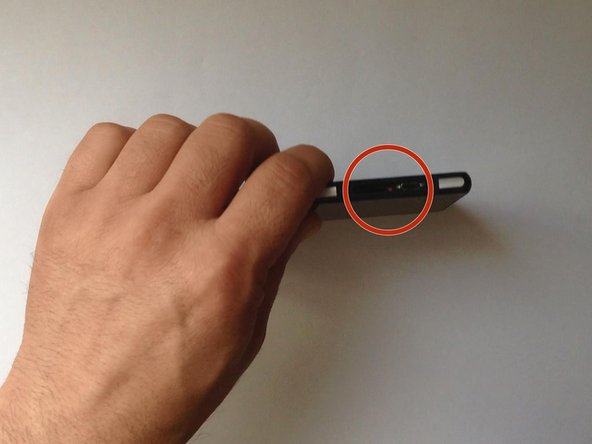Introdução
Sony Xperia Z2 (D6502, D6503, and D6543) - How to replace the Back / Battery / Rear cover.
O que você precisa
Vídeo de Apresentação
-
-
Switch off the phone.
-
If you can't switch it off, you can use the OFF button near to the SIM card Tray.
-
Warm the Back Cover. You can use a hairdryer.
-
-
To reassemble your device, follow these instructions in reverse order.
To reassemble your device, follow these instructions in reverse order.
Cancelar: não concluí este guia.
22 outras pessoas executaram este guia.
8 comentários
Hello
Does anyone else have problems when replaced new back panel - its coming off by himself.. the 3M double side tape doesn't hold it in place..
I glued it on already 3 times.. placed tape in every empty space :) and after few weeks, top right corner is open again.
(Same for my wife's Z3 Compact)
Maybe someone have some sugestions?
Thanks
have the same issues now looking for a permanent glue for front and back plus a rigid aluminum bumper cover and maybe replacing the plastic back cover by a cooper one for better cooling
When we fix the back cover at our shop we always spread just a little Loctite in every corner, sides and top + bottom. Make sure the battery doesn't have bumps sticking up from the back cover removal, try to "massage" them in so it gets flat again. The original back also has white sticky tape over the battery, if you can't get the exact tape don't bother putting other adhesive except fluid glue which doesn't harm the battery on it. Remove all the white sticky tape unless perfectly flat. Even the slightest push from below the back cover will loosen the corners eventually with only tape.
There is a nfc antenna glued to the back panel and this guide doesn't even mention it. At least my replacement back panel didn't come with an antenna on it and I noticed this *after* sticking it to the phone so I had to reopen the back and somehow shattered my new panel. Thanks guide.