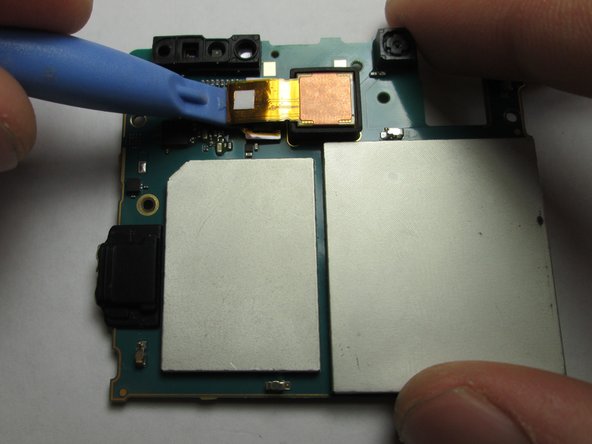Introdução
I will teach you how to reach the camera and replace it.
O que você precisa
-
-
Use the plastic opening tool to pry the top plastic section off.
-
-
-
Use the plastic opening tool to pry the bottom plastic section off.
-
-
-
Remove the four 5mm screws.
-
Use the plastic opening tool to pry off the back.
-
-
-
-
Use the plastic opening tool to detach the ribbon running across the battery.
-
Use the plastic opening tool to detach the ribbon connecting the battery to the motherboard.
-
-
-
Use the plastic opening tool to unlatch the cord's ends off the motherboard and loud speaker module. The cord can be located on the right side of the phone.
-
-
-
Use the Phillips #00 to remove the 3 5mm screws.
-
Lift the plastic cover off.
-
Use the plastic opening tool to pry the motherboard out of the phone shell.
-
To reassemble your device, follow these instructions in reverse order.
To reassemble your device, follow these instructions in reverse order.
Cancelar: não concluí este guia.
2 outras pessoas executaram este guia.