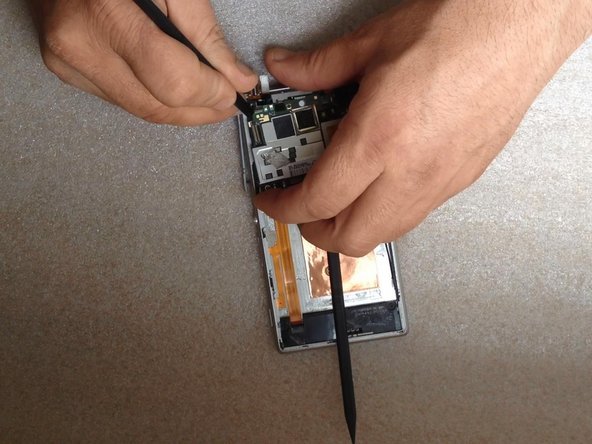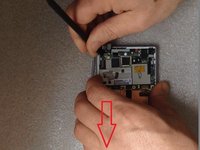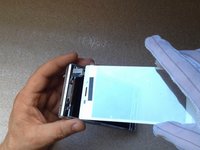Introdução
How to disassemble / take apart Sony Xperia M2 and change the Touchscreen / Glass / Digitizer and/or the LCD Display.
O que você precisa
-
-
Warm the Back Cover. You can use a hairdryer.
-
Use a small suction cup and plastic tools for separating the Rear panel.
-
Before installing the new cover, you must clean the phone from the old adhesive tape and install a new one if your spare part has come without double sided adhesive tape.
-
-
-
Disconnect the Battery Cable.
-
The battery is stuck to the phone fame. Use the white tape to remove it.
-
Li-Polymer Battery, 2230 mAh
-
Part number: LIS1551ERPC
-
-
-
Remove the SIM and the memory cards.
-
Remove x4 T5 Torx Corner screws & x2 T5 Torx Screws on the Board
-
-
To reassemble your device, follow these instructions in reverse order.
Cancelar: não concluí este guia.
40 outras pessoas executaram este guia.
18Comentários do guia
Followed Guide & completed without any errors. Also Step 2 "remove x4 screws" There's also x2 Screws on the board that needs removing.
Also The touch screen isn't exactly glued to the screen so does come of pretty easy but be very careful when using spudger to remove the glass as you could easily prod the touch screen. Apart from that thanks for the Guide it went well.
Hi there. Thanks for the leaflet with the links that I got with my purchase. Things went really well, except for one thing. Not sure if you can help, but it would be great if you can.
Everything is connected and assembled, although not bonded yet. The problem I have is the touch screen buttons at the bottom of the screen (return/back, home, task navigation) are completely unresponsive. Is there anything you could advice to help please.
It might be worth knowing that with the phone in landscape (rather than portrait) the buttons seem to work, maybe suggesting that there is something at the bottom of the screen that's not quite right.
Thank you in advance of any response.
bro you change whole part touch digitizer + lcd ???
shehroz -
I changed the broken touchscreen today... with success, except that during the operation, I broke the LCD! (I did not read the comments first!!!) Indeed, the screen was broken in many parts and as I wanted to unpaste some of the rather small parts (1-2cm wide), they pressed on the screen and broke it. It is not visible when switched off, but I could check that some broken parts correspond to the shape of some shards of glass when I switched it on and realize that I broke it.
A comment that might be useful: when you assemble again the microphone part, extend maximally the door of the SIM and the microSD, otherwise you may have difficulties to place it back, and do not forget the connector of the proximity detector.
Good luck!