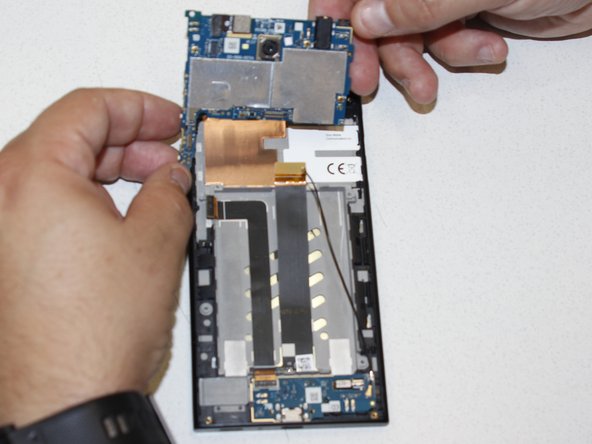Introdução
This guide will take you step by step through the process of replacing your Sony Xperia L2 rear camera. This guide will help with an inoperable or faulty rear camera to provide a fully operable rear camera.
O que você precisa
Quase terminado!
To reassemble your device, follow these instructions in reverse order.
Conclusão
To reassemble your device, follow these instructions in reverse order.