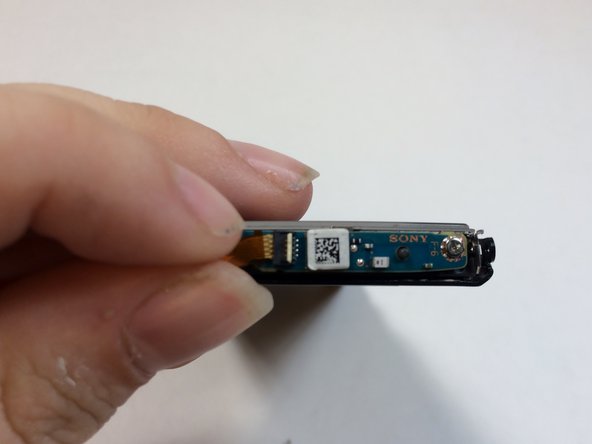O que você precisa
-
-
Remove the two black 6.4mm Phillips screws from the back of the device.
-
-
-
-
Use the flat end of the spudger to flip up the retaining flap for the bluetooth module.
-
Quase terminado!
To reassemble your device, follow these instructions in reverse order.
Conclusão
To reassemble your device, follow these instructions in reverse order.