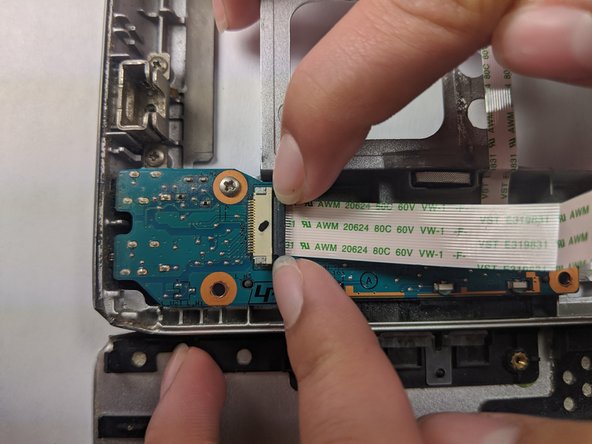Introdução
This guide shows you how to replace a disk reader in a Sony Vaio SVS151190X laptop. Replace your current disk reader if it is not working or if you are making an upgrade. Some symptoms of a faulty disc reader may include the inability to accept or eject disks, read disks, or burn disks. This is mostly occurs if the disk reader is outdated, worn out, or has been damaged somehow. Ensure your device’s disk reader is properly cleaned out before you consider buying or installing a new disk drive.
O que você precisa
-
-
Using a #1 Phillips screwdriver, remove the two 5mm screws as directed.
-
Slide off the back cover.
-
-
-
-
To loosen the keyboard, remove the twenty 5mm screws using the Phillips #1 screwdriver.
-
To reassemble your device, follow these instructions in reverse order.
To reassemble your device, follow these instructions in reverse order.