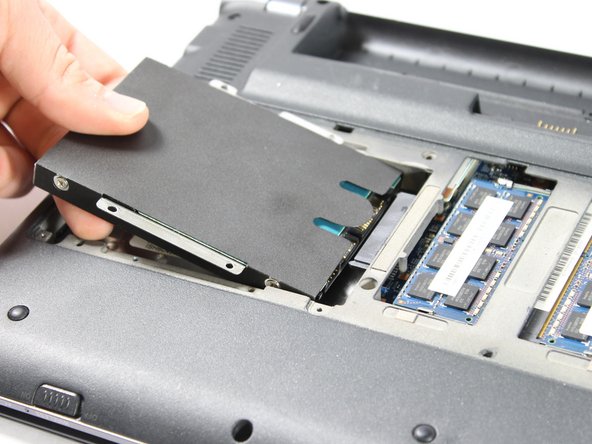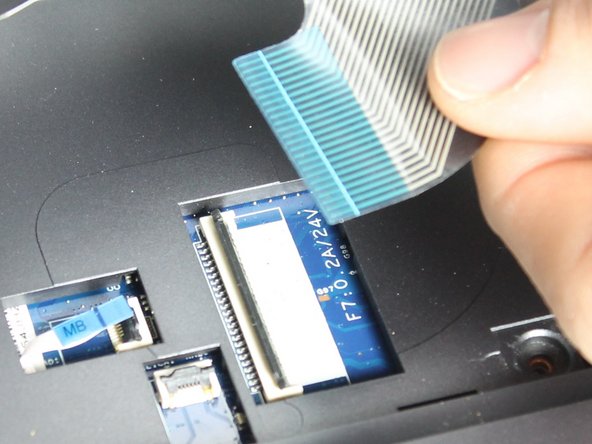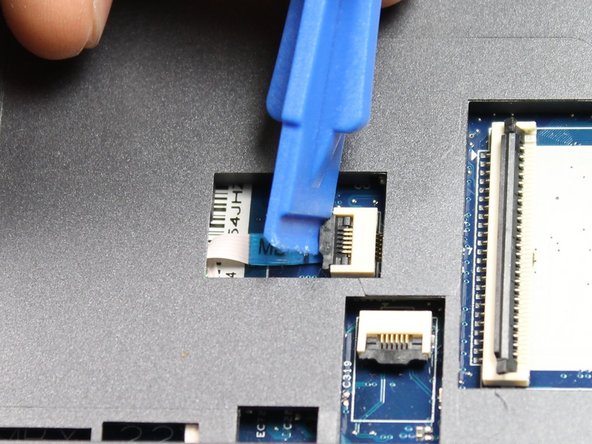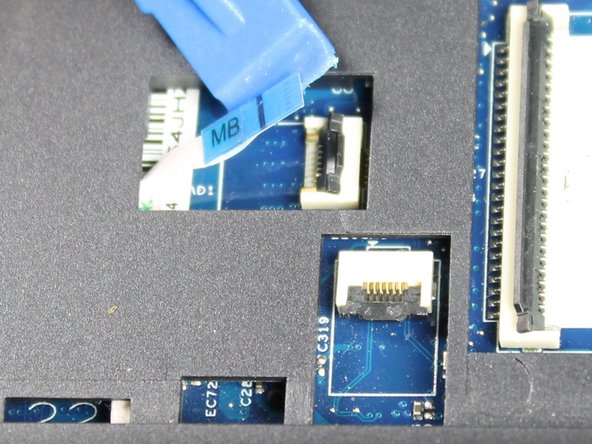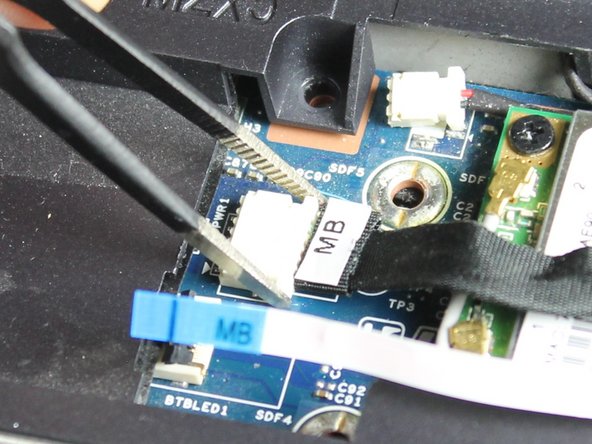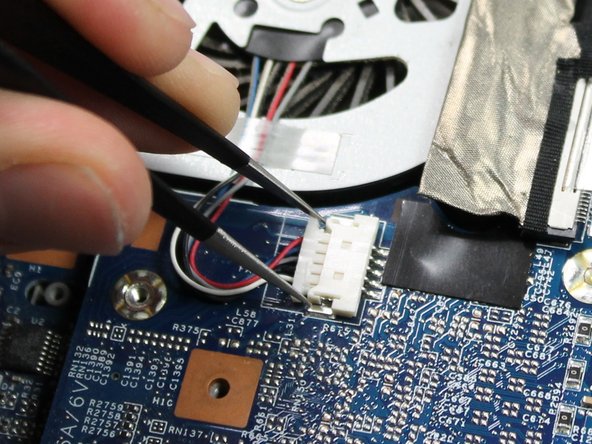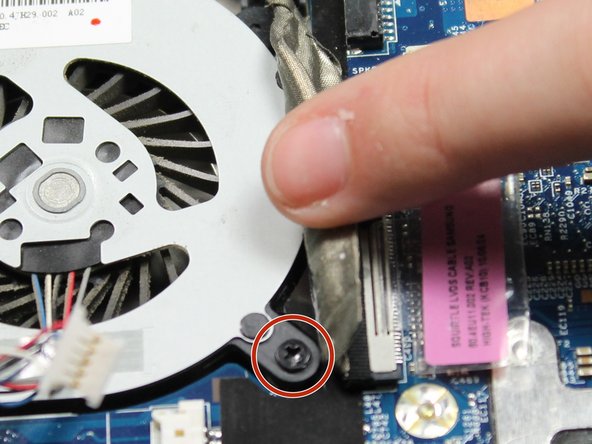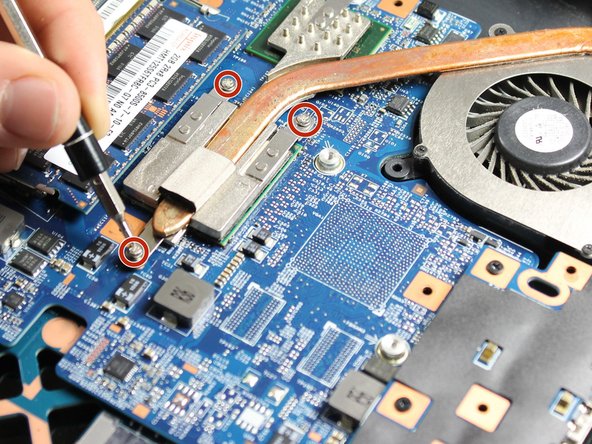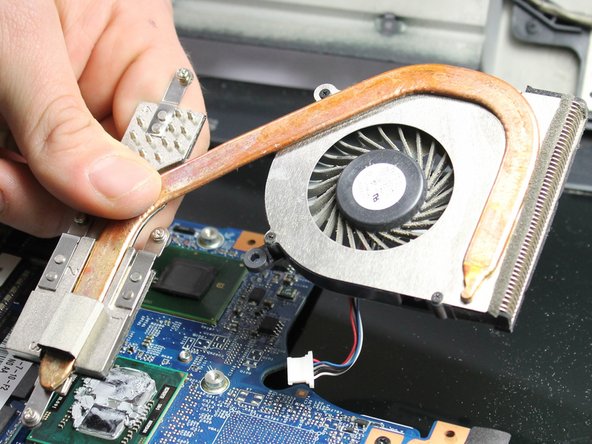Introdução
If your laptop is overheating you may need to replace the fan. This guide will guide you in replacing your laptop’s fan. The tools required in this process are: an iFixit opening tool, a PH0 screwdriver, and needle nose pliers.
O que você precisa
-
-
Using a #0PH screwdriver, unscrew the three 4.80mm screws on the back of the device.
-
The screws are held into the panel by washers, they will not fall out once unscrewed.
-
-
-
-
Remove all nine 5.63mm screws with the #0PH screwdriver.
-
Remove the four 8.62mm screws with the #0PH screwdriver.
-
To reassemble your device, follow these instructions in reverse order.
To reassemble your device, follow these instructions in reverse order.