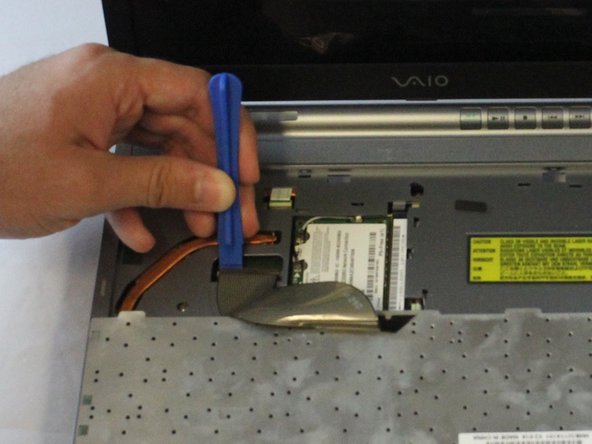Introdução
Common reasons for replacing the keyboard are: keys stuck or not registering, the keyboard is cracked, or the is keyboard grimy beyond cleaning.
In this guide, you will learn how to replace the keyboard for your device. Please remember to unplug the charging cable, since it could result in electric shock.
O que você precisa
-
-
-
Remove one 5 mm Phillips #1 pan head screw, in the middle of the laptop, using a Bit Driver with Phillips PH1 bit.
-
To reassemble your device, follow these instructions in reverse order.
To reassemble your device, follow these instructions in reverse order.
Cancelar: não concluí este guia.
2 outras pessoas executaram este guia.