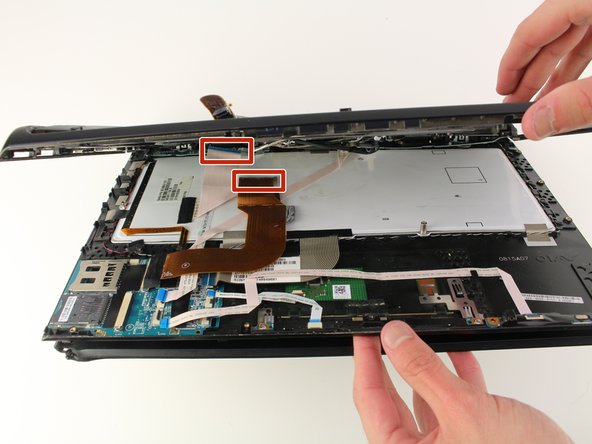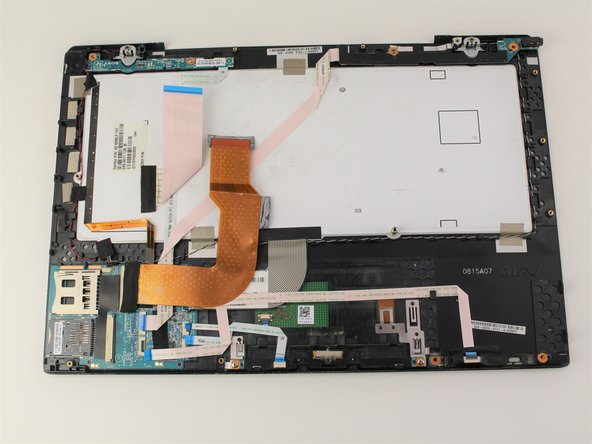Introdução
If your SD card is not being recognized, this fault may be due to your SD card board needing cleaning or replacement. Before starting this guide, it may be helpful to have a secure place to put the screws after they have been removed.
O que você precisa
-
-
Remove the two 3mm Phillips #0 screws on the bottom of the computer that secure the plastic backing.
-
-
-
-
Remove seven 3mm Phillips #0 screws from the bottom of the computer.
-
Remove eight 5mm Phillips #0 screws.
-
To reassemble your device, follow these instructions in reverse order.
To reassemble your device, follow these instructions in reverse order.
Cancelar: não concluí este guia.
Uma outra pessoa concluiu este guia.