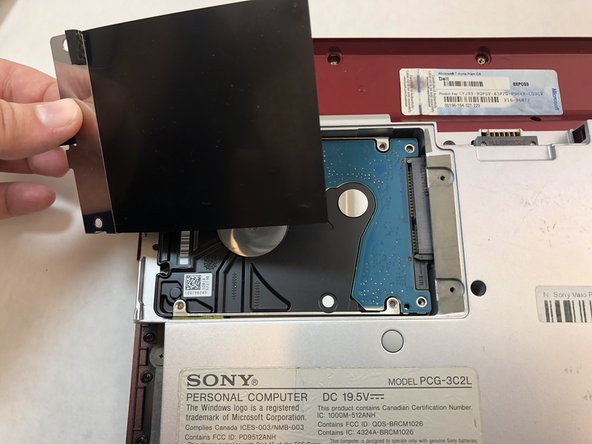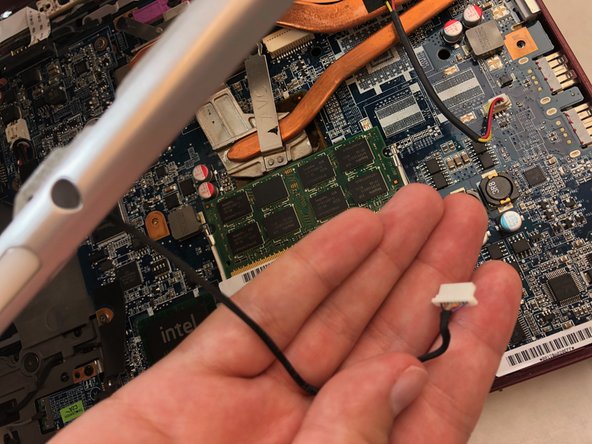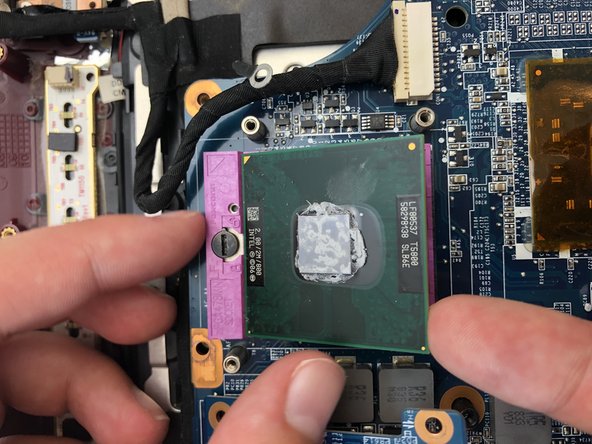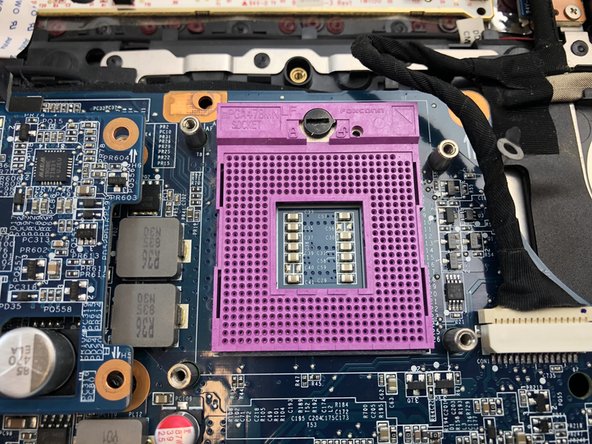Introdução
This replacement guide demonstrates how to remove the CPU from a Sony VAIO PCG-3C2L. The CPU is responsible for interpreting and executing the most of the commands from the device’s hardware and software. It is often considered the “brains” of the device. Repeated experience with overheating may yield the need to replace the CPU.
O que você precisa
-
-
Turn your computer over so the bottom is facing up.
-
The battery should be in the top on the back of the computer.
-
-
-
-
Remove the six 8 mm edge screws from the back panel using a Phillips #0 screwdriver.
-
Remove the two 8 mm corner screws from the back panel using a Phillips #0 screwdriver.
-
Remove the four 8 mm middle screws from the back panel using a Phillips #0 screwdriver.
-
Remove the three 2 mm screws from the back panel using a Phillips #0 screwdriver.
-
-
-
Place the flathead screwdriver onto the single screw of the CPU.
-
Upon pressing the flathead onto the screw, a small pop sound will commence.
-
To reassemble your device, follow these instructions in reverse order.
To reassemble your device, follow these instructions in reverse order.
Cancelar: não concluí este guia.
Uma outra pessoa concluiu este guia.