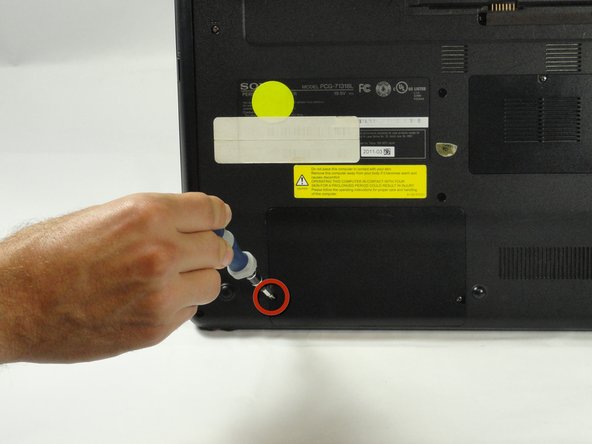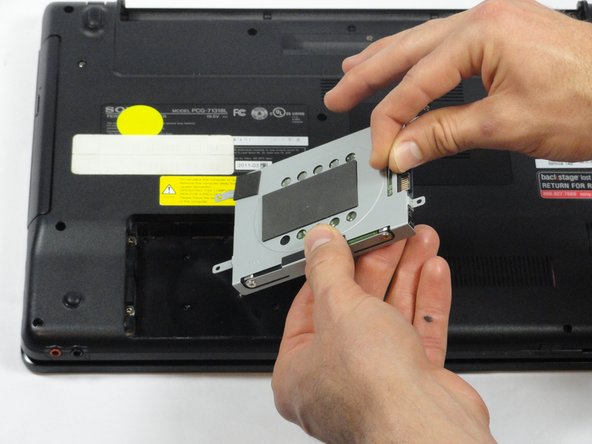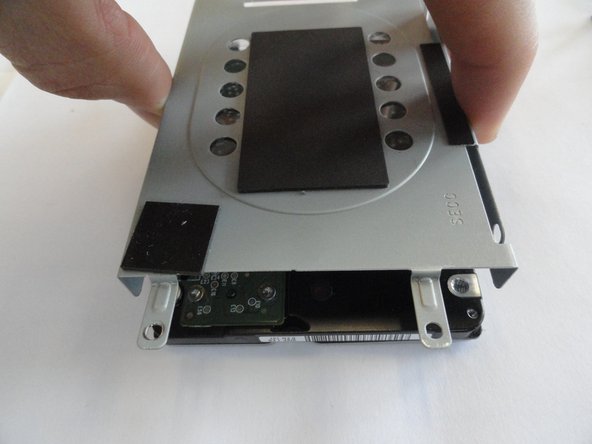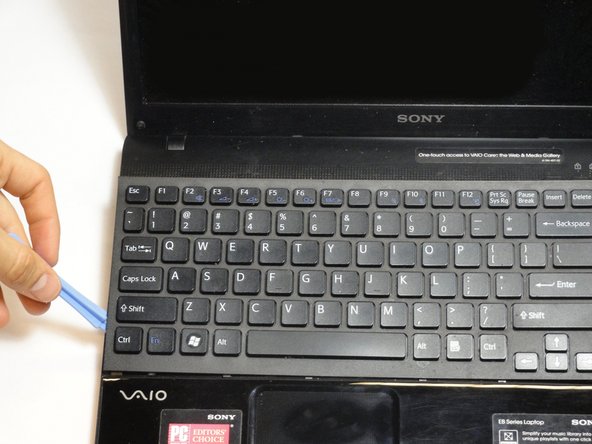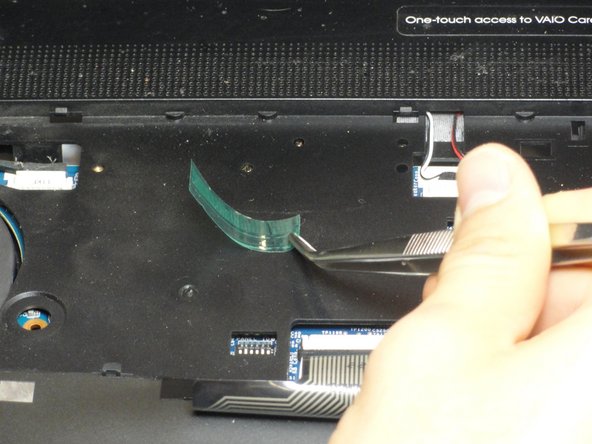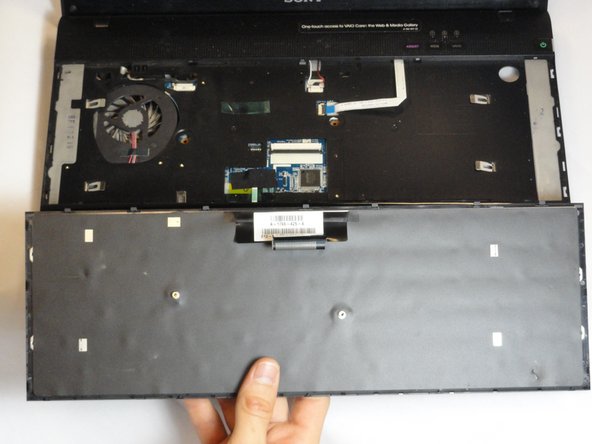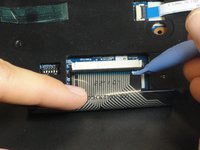Introdução
This guide will inform readers on how to safely uninstall the keyboard of the Sony VAIO VPC-EB33FM laptop.
O que você precisa
-
-
Power down the laptop by pressing the power button.
-
Turn the laptop onto its backside.
-
-
-
Use a Phillips #00 screwdriver to remove the two 7.8 mm cover screws on the bottom corners of the panel.
-
-
-
-
Using a Phillips #00 screwdriver remove the following screws securing the back cover :
-
Two 3.8-mm screws
-
Two 8.9-mm screws
-
Twelve 7.75-mm screws
-
To reassemble your device, follow these instructions in reverse order.
Cancelar: não concluí este guia.
10 outras pessoas executaram este guia.