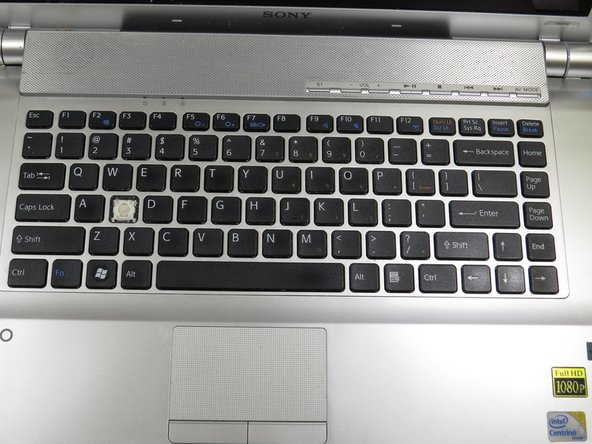Introdução
This guide will show Sony Vaio owners how to repair individual keys on their keyboard.
O que você precisa
Quase terminado!
Congratulations! You have successfully replaced a key on your keyboard.
Conclusão
Congratulations! You have successfully replaced a key on your keyboard.