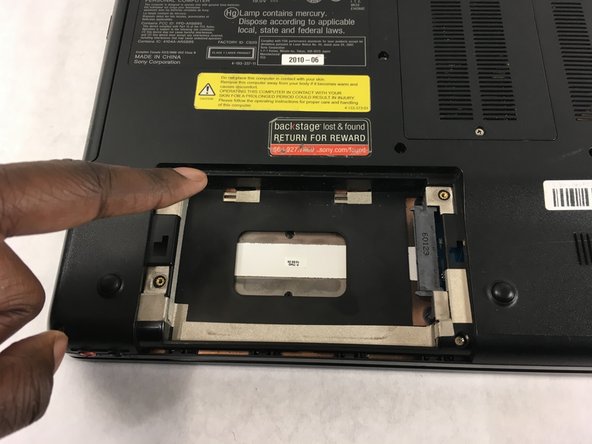Introdução
This guide shows how to remove/replace the hard disk drive on the Sony VAIO VPCEE26FX laptop computer.
O que você precisa
-
-
-
Using a JIS #0 screwdriver, remove the two 4mm screws securing the hard drive cover to the laptop.
-
Lift the hard drive up and out of its place.
-
Quase terminado!
To reassemble your device, follow these instructions in reverse order.
Conclusão
To reassemble your device, follow these instructions in reverse order.