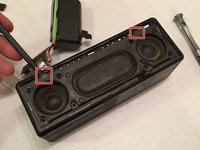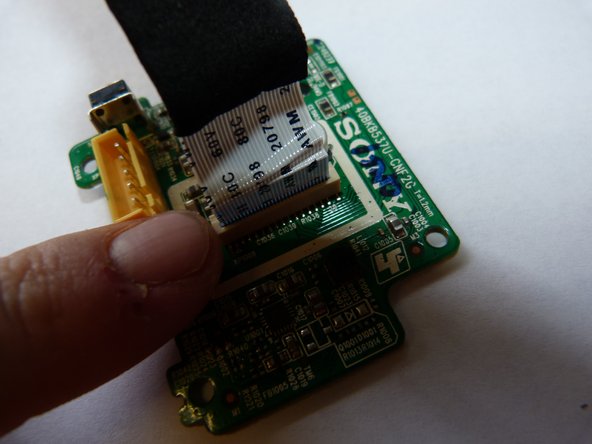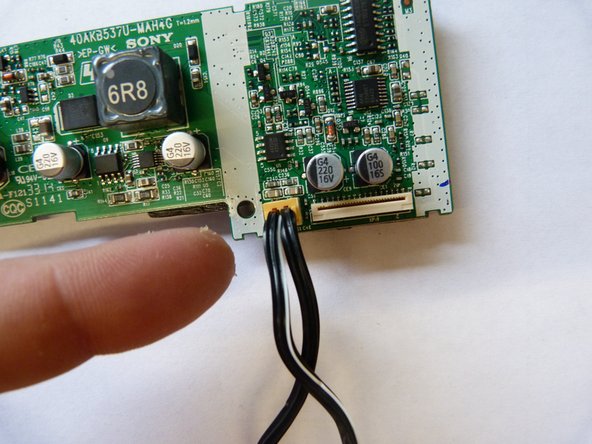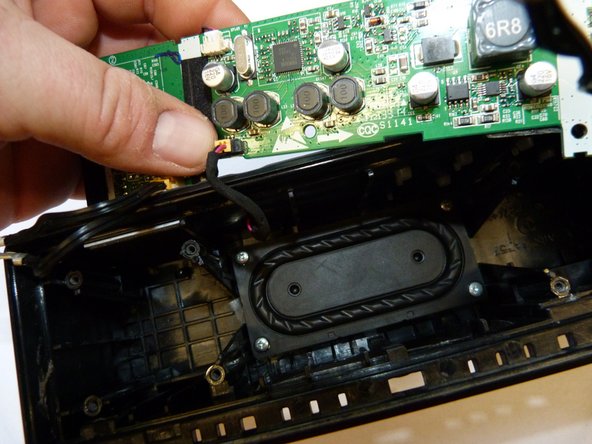Introdução
This guide refers to the motherboard replacement of the Sony SRS-X3 Bluetooth Speaker. The motherboard controls all the various components of a device.
The symptoms of a device's motherboard not working could be a lack of power, no sound, and random crashing. Before disassembling the speaker, be sure it is turned off completely by pressing the power button. This ensures that no short circuits cause more problems or potentially harm you.
O que você precisa
-
-
-
Pop off the front speaker face (dark grey with little holes) by pushing out 3 tabs where screws were previously located and sticking the spudger in the crack where grey speaker face meets the outer shell.
-
You may really have to pry on this part; it is not easy to remove and will pop out when released.
-
-
-
Remove the ribbon wire simply by pulling it out of the fixture in which it connects. Once removed, sit the small green board to the side and prepare to remove the Motherboard.
-
-
-
Locate the Motherboard through the hole in which the battery pack normally rests.
-
Use your fingers to pull the board upwards while the speakers top is facing downwards. In doing so, use more force than you are comfortable with. (Do NOT worry. The board slides upwards, regardless of the friction that may seem like it is keeping it from sliding out.)
-
To reassemble your device, follow these instructions in reverse order.
To reassemble your device, follow these instructions in reverse order.
6Comentários do guia
Are you still looking for it. I have one. We can negotiate!!
need a 40BKB537U-CNF2G board, how much shipped to Tucson AZ?
The charge port (mini usb I think) is broken on sony srs-x3