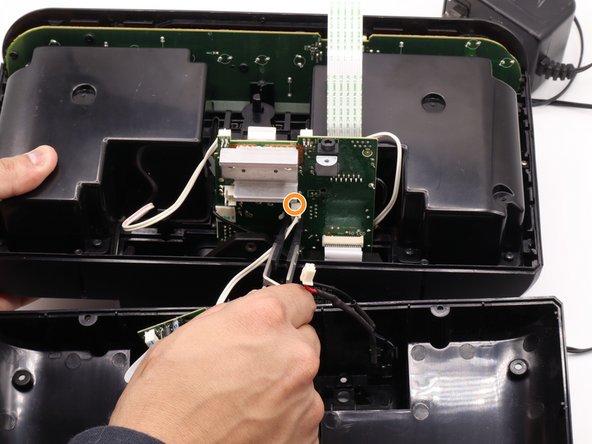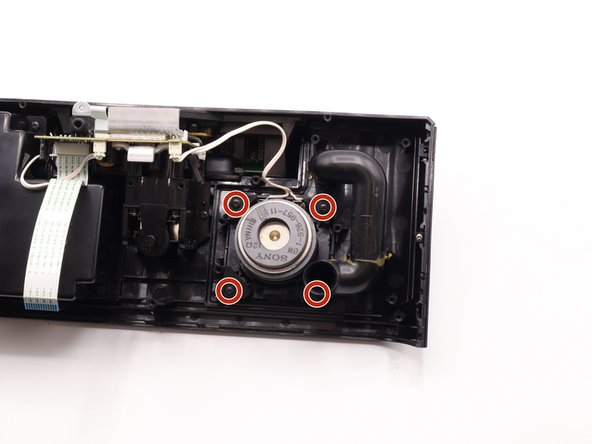Introdução
If your clock display doesn't show a time or it doesn't provide any sort of display on your Sony ICF-C1PMK2, this guide provides step by step instructions on replacing the clock display. The clock display shows the time and tells you the radio station.
O que você precisa
-
-
Flip product over to see the back.
-
Remove the 1 cm Phillips #00 screws.
-
Use a plastic spudger to pry the back chassis off of the front.
-
-
To reassemble your device, follow these instructions in reverse order.
To reassemble your device, follow these instructions in reverse order.
Cancelar: não concluí este guia.
2 outras pessoas executaram este guia.