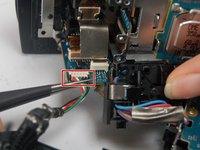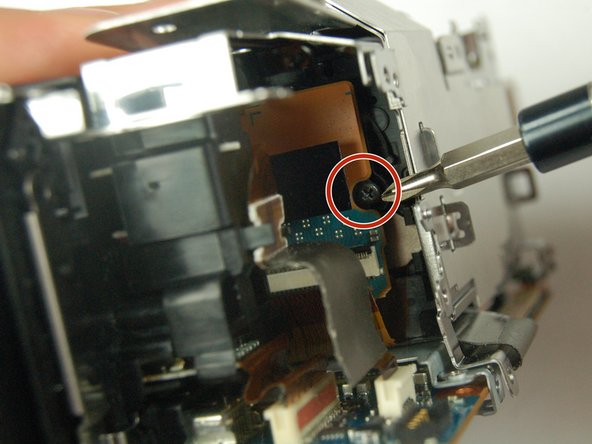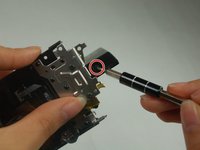Introdução
In this guide, you will go through the process of removing the camera's LCD screen. Please note that this involves thorough disassembly of nearly the entire camera, and should only be done if you absolutely need direct access to the screen.
O que você precisa
-
-
Locate the slider labeled "BATT" and pull it back from the battery with your thumb.
-
-
-
Use the Phillips #00 head to remove the following 5.5mm screws on the left-hand side.
-
-
-
-
Use the Phillips #00 head to remove the following 5.5mm screws on the right-hand side near the lens.
-
-
-
To begin removing the metal casing, use the Phillips #00 head to remove the following 5.5mm screws.
-
-
-
Rotate the display screen to access one of the two 5.5mm screws on the surface nearest to the camera body.
-
Use the Phillips #00 head to remove the screw, then rotate the screen in the opposite direction to access and remove the other identical screw.
-
To reassemble your device, follow these instructions in reverse order.
To reassemble your device, follow these instructions in reverse order.
Cancelar: não concluí este guia.
3 outras pessoas executaram este guia.