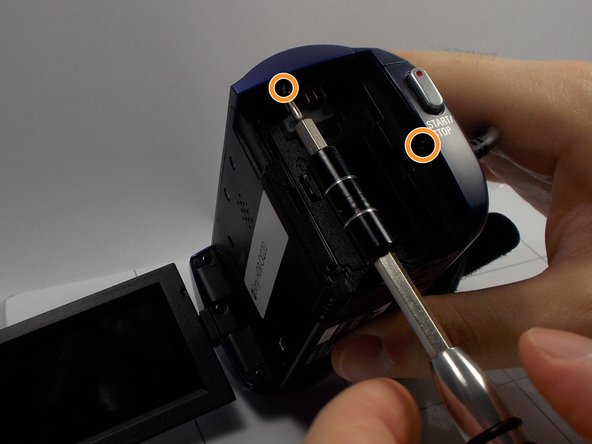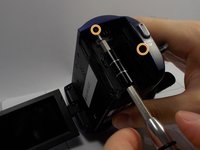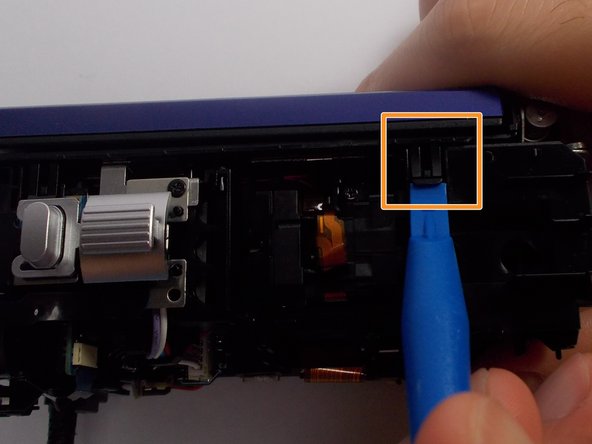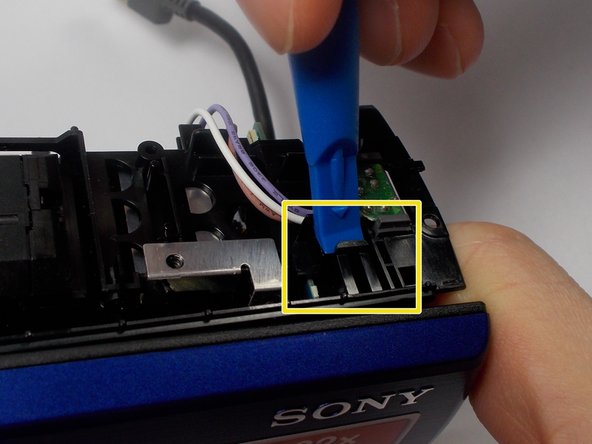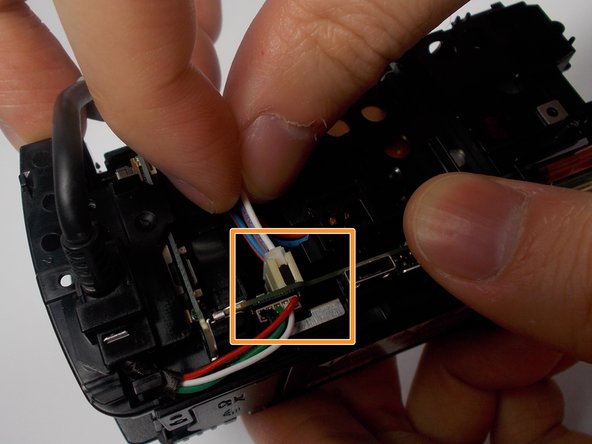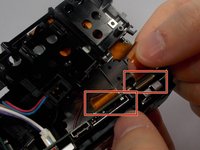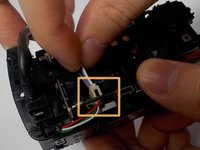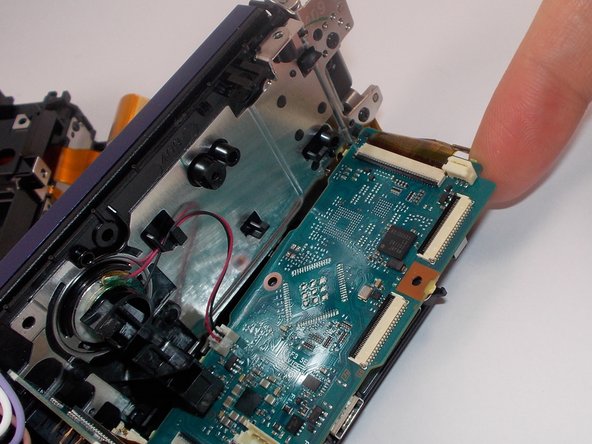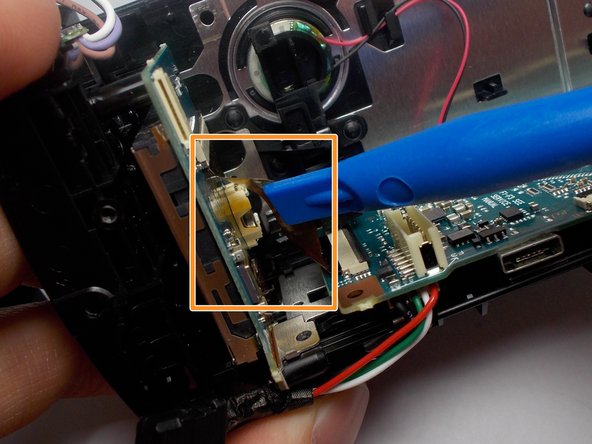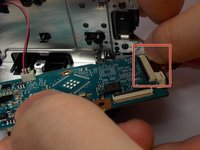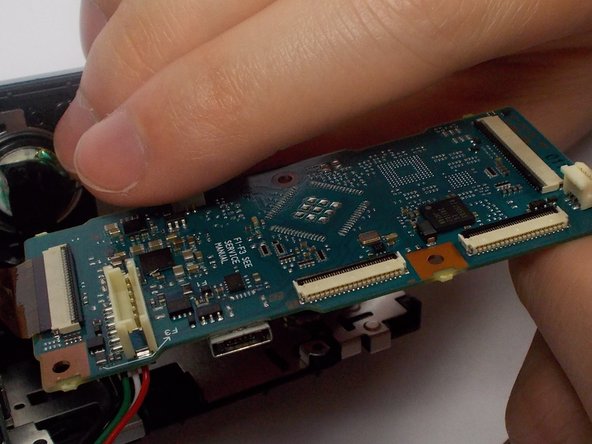Introdução
Use this guide to help you remove the broken or defected motherboard in your Sony Handycam HDR-Cx220.
O que você precisa
-
-
Use the Phillips #0 screwdriver to remove the two 5mm screws.
-
Use the Phillips #0 screwdriver to remove the two 5mm screws.
-
Use the Phillips #0 screwdriver to remove the three 5mm screws.
-
-
-
-
Use the Phillips #0 Screwdriver to remove the 5mm screw
-
Use the Phillips #0 Screwdriver to remove the 5mm screw
-
Use the Plastic Opening tools to unhook the highlighted area.
-
-
-
Use the Phillips #0 Screwdriver to remove the shown 5mm screws.
-
Use the plastic opening tool to release the front hook.
-
Use the plastic opening tool to release the back hook.
-
To reassemble your device, follow these instructions in reverse order.
To reassemble your device, follow these instructions in reverse order.
Cancelar: não concluí este guia.
Uma outra pessoa concluiu este guia.