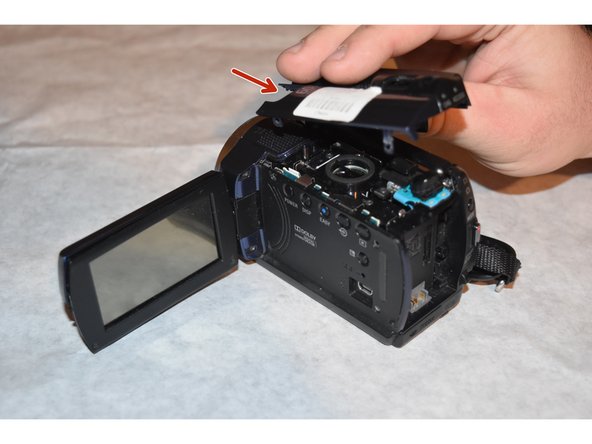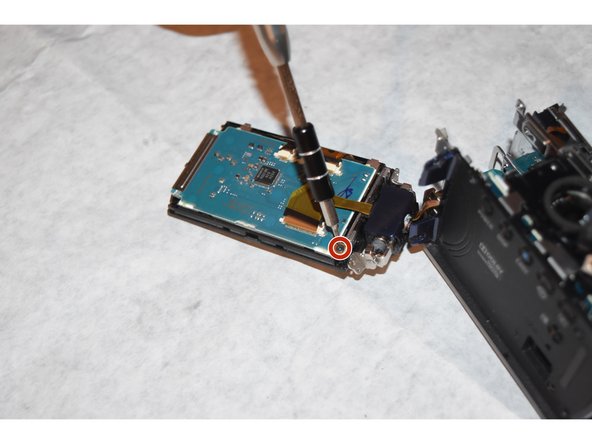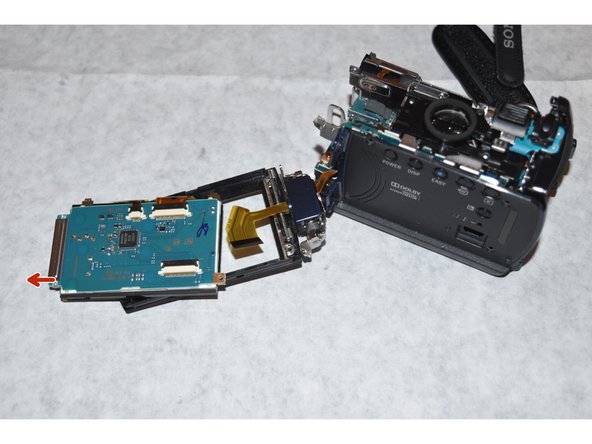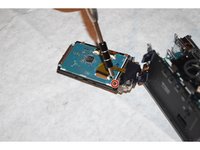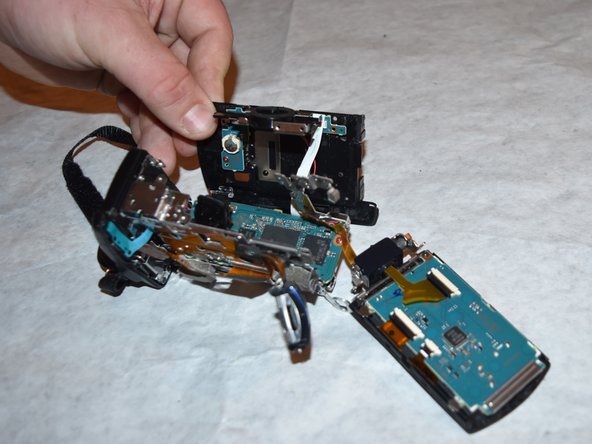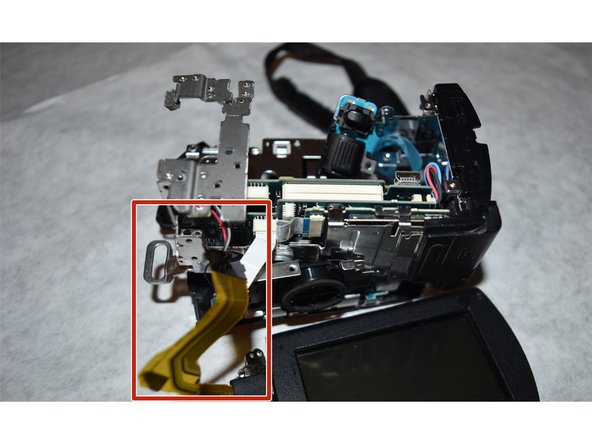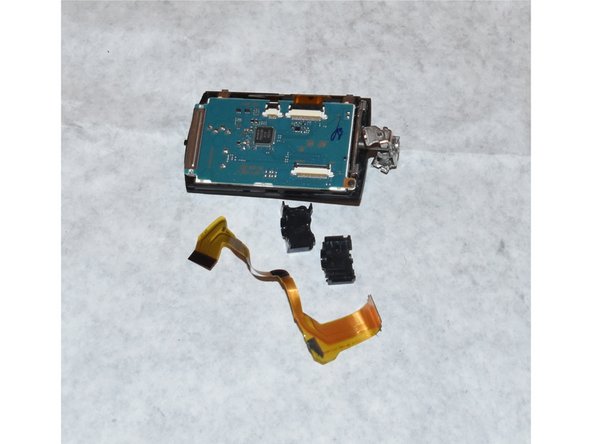Introdução
The flex cable can control every electronic feature of the camera, from the LCD screen to the picture settings. Replacing the flex cable can completely fix a camera that shows poor resolution or is not responding to LCD screen commands.
O que você precisa
-
-
Remove the battery.
-
Use a Philips #000 screwdriver to remove the 3mm screw under the battery.
-
-
-
-
Using the Phillips #000 screwdriver, remove the four screws from the housing under the hard drive.
-
Remove the top plastic housing of the camera. All screws attaching the housing have previously been removed.
-
To reassemble your device, follow these instructions in reverse order.
To reassemble your device, follow these instructions in reverse order.