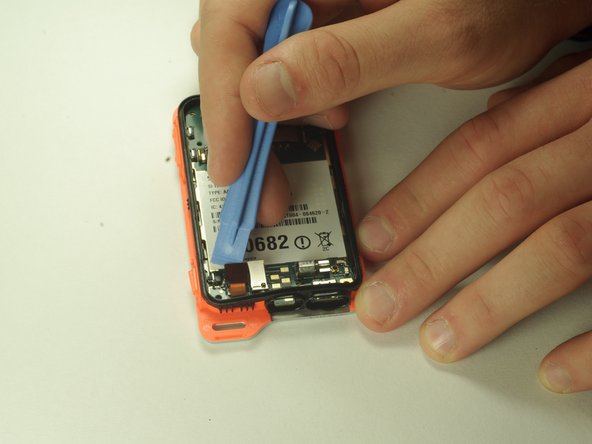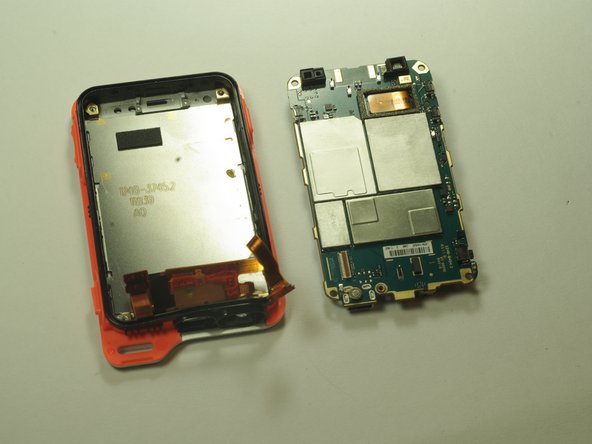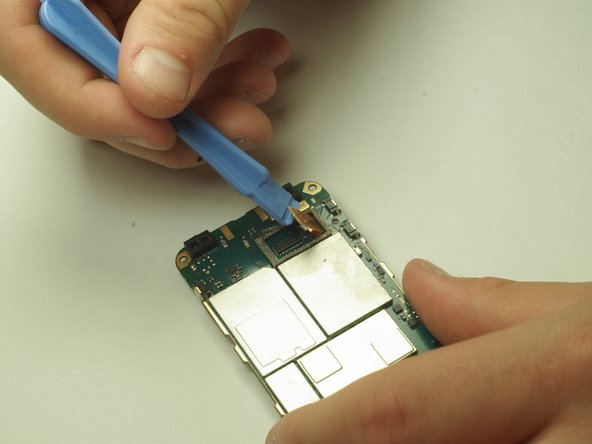Introdução
The camera on a phone can break from water damage, physical force, faulty wiring to the camera, or the camera could have faulty manufacturing. Whatever the reason may be, this guide will walk you through how to replace your camera and back to taking selfies in no time.
O que você precisa
-
-
Open the flaps and remove the back cover using the plastic opening device.
-
-
-
Remove the battery shield with the plastic opening device.
-
-
-
Unscrew the 5mm screws with the T5 head.
-
Unscrew the 6mm screw with the T6 head.
-
-
-
-
Remove the black cover with the plastic opening tool.
-
Remove the headphone jack from its slot.
-
-
-
Using the plastic opening tool, carefully pry up on the edges of the motherboard, opposite of the jacks.
-
-
-
Carefully pry up on the tab holding down the display ribbon cable and remove the ribbon cable.
-
To reassemble your device, follow these instructions in reverse order.
To reassemble your device, follow these instructions in reverse order.
Cancelar: não concluí este guia.
Uma outra pessoa concluiu este guia.