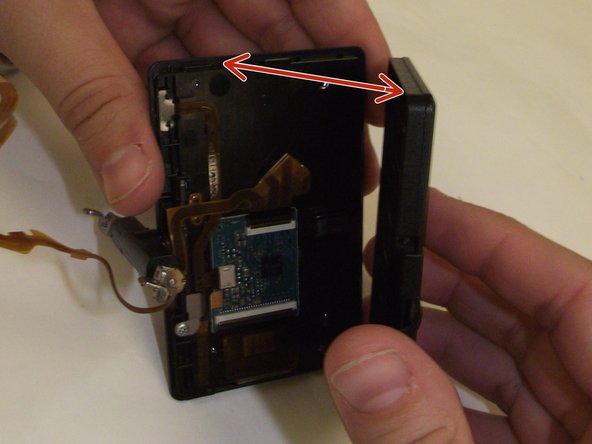Introdução
For this guide you will be replacing the LCD screen as a unit. It is sold as an electronic assembly including an electronic board, connecting ribbon and the screen itself. To replace this part you will need precision set of screw drivers, and a set of plastic opening tools to "pop" open the clips.
We have not found an inexpensive supplier for this part. It may be cheaper to purchase a used or broken SLT-A55V for parts.
O que você precisa
-
-
The LCD screen is located on the back of the SLT-A55V.
-
The screen folds out and can be rotated to view in several orientations.
-
-
-
-
On the top of the camera there is a black plastic sticker that hides two screws which must be removed.
-
This sticker can be re-used. Peel the sticker off and place it on a clean piece of parchment paper or wax paper. This will prevent dirt and dust from getting on the adhesive.
-
Remove the two screws that lie beneath the sticker. The arrows indicate the location of these screws.
-
To reassemble your device, follow these instructions in reverse order.
To reassemble your device, follow these instructions in reverse order.
Cancelar: não concluí este guia.
2 outras pessoas executaram este guia.