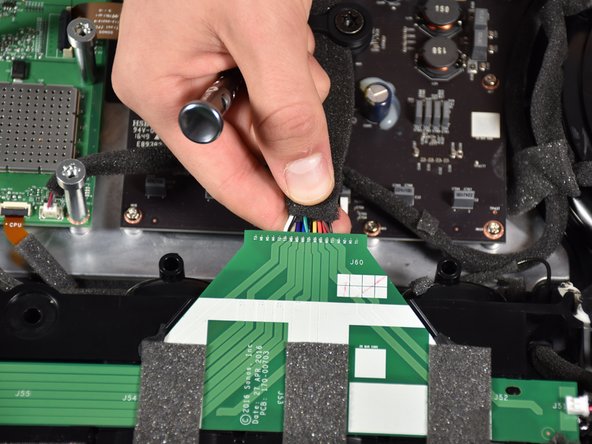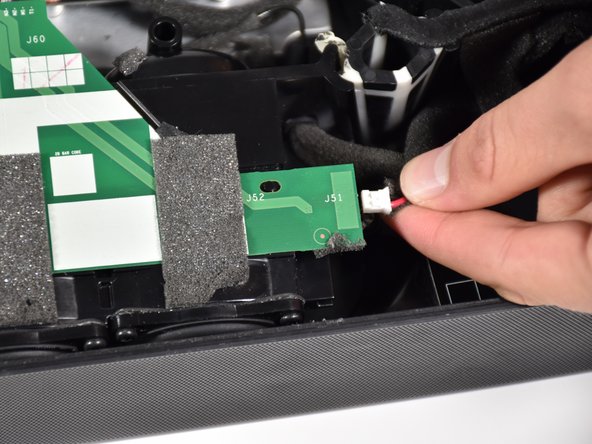Introdução
This guide shows how to replace a speaker from the main array of a Sonos Playbase.
O que você precisa
-
-
Turn the Playbase upside down so that the "Sonos Playbase" imprint is face up.
-
Remove the bottom panel with an Opening Tool by inserting underneath and prying upwards.
-
-
-
Remove the metal plate with a Opening Tool by inserting underneath and prying upwards.
-
-
-
Disconnect the main speaker array from the main board, by pinching and and pulling the tab out.
-
-
-
-
Remove the four 11mm T-10 screws from the individual speaker that needs replacement, by turning the screws counterclockwise.
-
To reassemble your device, follow these instructions in reverse order.
To reassemble your device, follow these instructions in reverse order.